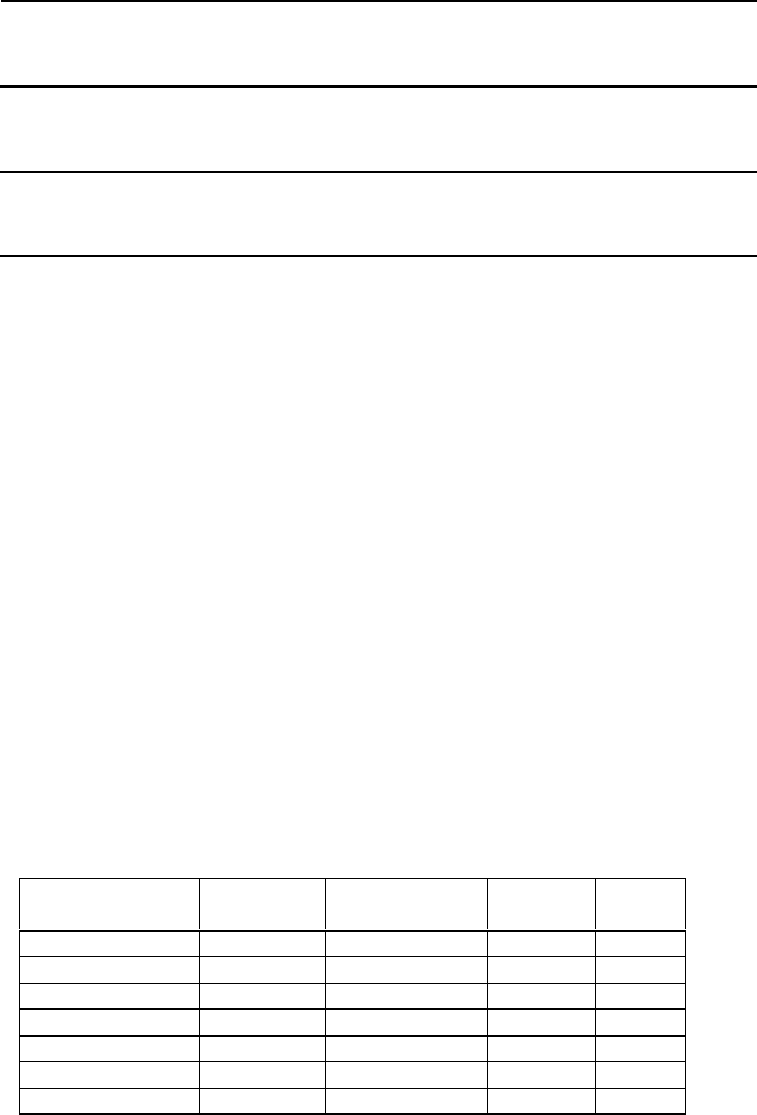
Command Descriptions
- 23 -
Execution :
Command String Status Return DVD-V7200
FR4500SE<CR> Searches to frame 4500 Play mode
Address Mode set = Frame
R<CR> Still mode (DVD)
CH5SE<CR>
Searches to chapter 5 Play mode
Address mode set = Chapter
R<CR>
Still mode
TR2SE<CR> Searches to track 2 Play mode
Address mode set = Track
R<CR> Still mode (VCD)
IX902SE<CR>
Searches to index 2, track 9 Play mode
Address mode set = Index
R<CR> Pause mode (CD)
5.17 Search & Play
Function : Searchs to specified address and starts to play immediately in the Play
mode.
Format : (Address) SL
Explanation : Frist of all, the specified address is written in suitable register of the
player according to Address mode. Then it compared the address with the current
address. The pick-up is moved so that the difference becomes 0.
The player plays a disc immediately from there after reached to the specific address.
In case the player misses the address or can not find out, it returnes error code (E06
or E12). And if Frame has been selected in Address Mode, the player does not
execute the command.
The available address modes are listed below:
Address Mode DVD
LB-compatible
DVD
CD VCD
FR (frame)
TM (time) X X X X
CH (chapter) X X
TI (title) X X
BK (block) X
IX (index) X
TR (track) X X
Execution :


















