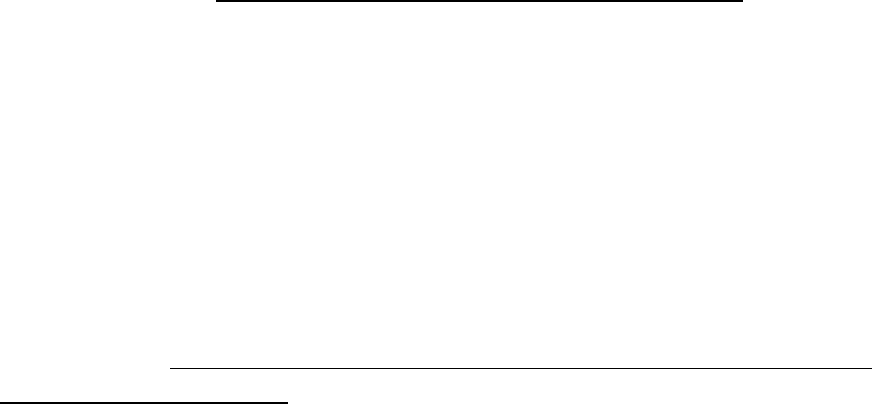
PIONEER DVD-V7200 Industrial DVD Player RS-232 Command Protocol Manual
- 30 -
5.31 Select Angle (DVD)
Function : Select Angle
Format : Integer AG
Explanation : The command selects a viewing angle. The player allows up to 9
angles for playback. If an unavailable angle is selected, an error message (E04 or
E06) is returned.
5.32 Select Parental-Level (DVD)
Function : Set Parental Level
Format : Integer PT
Explanation : The command sets the parental level. The player allows up to 8 levels
for playback. If an unavailable level is selected, an error message is returned.
5.33 Audio Control
Function : Control Audio Output
Format : Integer AD
Explanation : The command allows changes to the audio output from the default
value (7) then returns the completed status message. The player resets to the default
value when the tray opens or when the power recycles.
NOTE: The player automatically resets the audio control to 3 (Audio 1),when it
powers on.
The output channel assignment for each integer (argument) is listed below:
Argument DVD
6e
CD
1
VCD
0 Off Off Off
1 Audio 2 --- ---
2 Audio 3 --- ---
3 Audio 1 --- ---
4 Off Off Off
5 Audio 5 L L
6 Audio 6 R R
7 Audio 4 Stereo Stereo
Execution :
Command String Status Return DVD-V7200
e
Includes LB compatible DVD


















