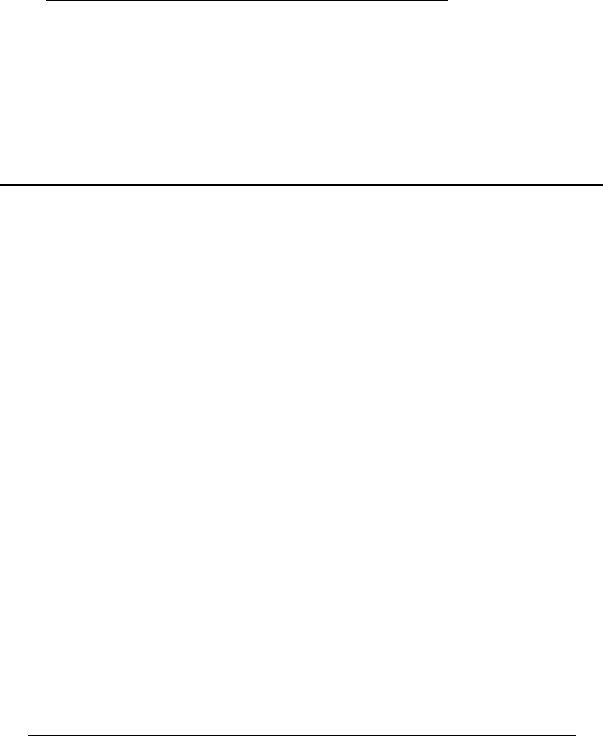
Command Descriptions
- 31 -
5AD<CR> R<CR>
audio output = Stereo becomes
audio output = Audio 5, L-ch
5.34 Video Control
Function : Video switch is turned ON / OFF
Format : Integer VD
Explanation : The command switches the video output on or off then returns the
completed status message. The default value is 1 (video switch ON).
The squelch switch adjusts the video output when the video control is ON (during
playback). If the player is in Park, Search or Pause mode, the video squelch is OFF
and the color background is displayed.
When the Video Control is set to 0 (OFF), the video is squelched at all times.
Argument Function Video Switch
0 OFF OFF
1 ON ON
Execution :
Command String Status Return DVD-V7200
0VD<CR> R<CR> Video Switch = ON to
Video Switch = OFF
5.35 Display Control
Function : Character display is turned ON / OFF
Format : Integer DS
Explanation : The player rewrites the Display Control Register (argument) then
returns the completed status message. The default register value is 0 (display
switched OFF). Arguments can display User's Area Characters, Title Number, Time
Code, Chapter Number and Audio Output information.
NOTE: Argument 2 through 6 are available to display with Remote control unit.
When DVD disc is played, the order of the display changing is 2, 6, 3, 4, 5 and OFF.
In case when CD or VCD disc is played, the order is 2, 3, 4, OFF.
If Argument 1 is set through 232C command, the display changing is restricted with
this command, so the display on the screen is not changed with Remote control unit.
Argument Function
0 OFF


















