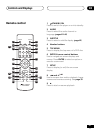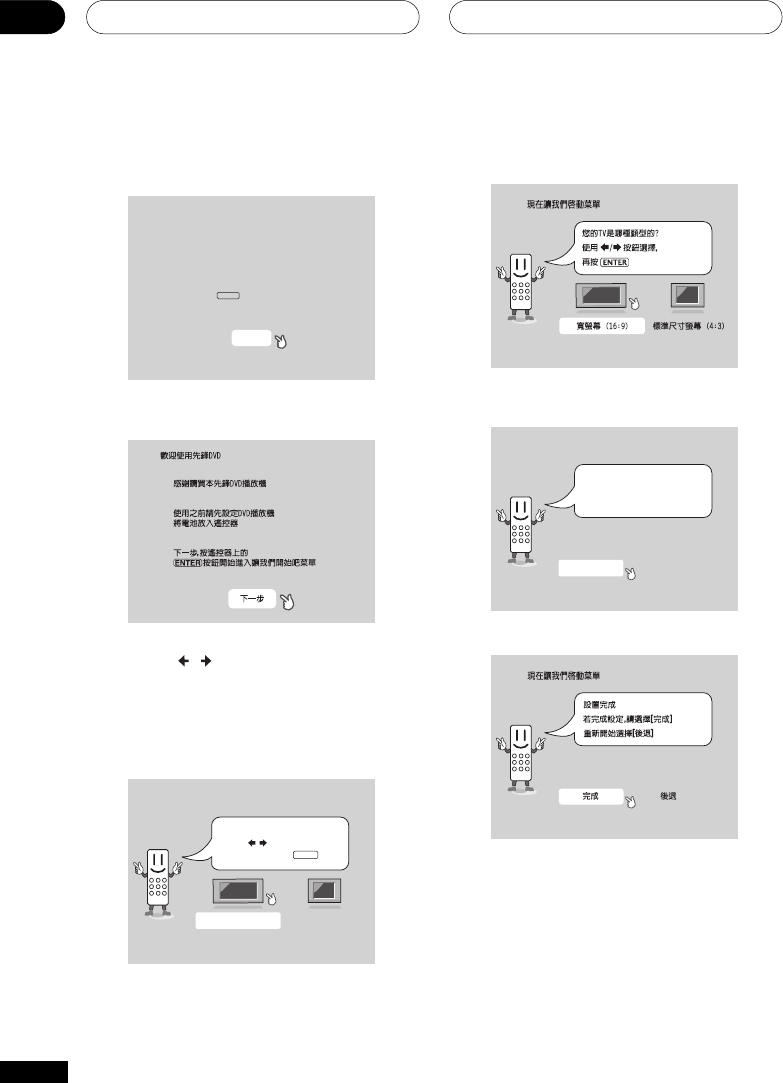
Getting Started04
24
En
DV-655A Taiwan model only
3 Press ENTER again to finish setting up.
Let's Get Started Menu
Complete
Back
Setup complete
If you're finished setting up,
choose [Complete],
to start again choose [Back]
DV-655A Taiwan model only
• Select Back then press ENTER if you
want to go back and change the setting
you just made.
1 Press ENTER to move on to the next
screen.
Welcome to Pioneer DVD!
Thank you for purchasing this Pioneer DVD player.
Before using, please take a little time
to setup your DVD player
Put the batteries into the remote control
Next, press the
ENTER
button on the remote control
and start the Let's Get Started Menu
Next
DV-655A Taiwan model only
2 Use the
/
(cursor left/right)
buttons to select either ‘Wide screen
(16:9)’ or ‘Standard size screen (4:3)’
according to the kind of TV you have,
then press ENTER.
Let's Get Started Menu
What kind of TV do you have?
Use the / cursor buttons
to choose, then press ENTER
Wide screen (16:9)
Standard size screen (4:3)