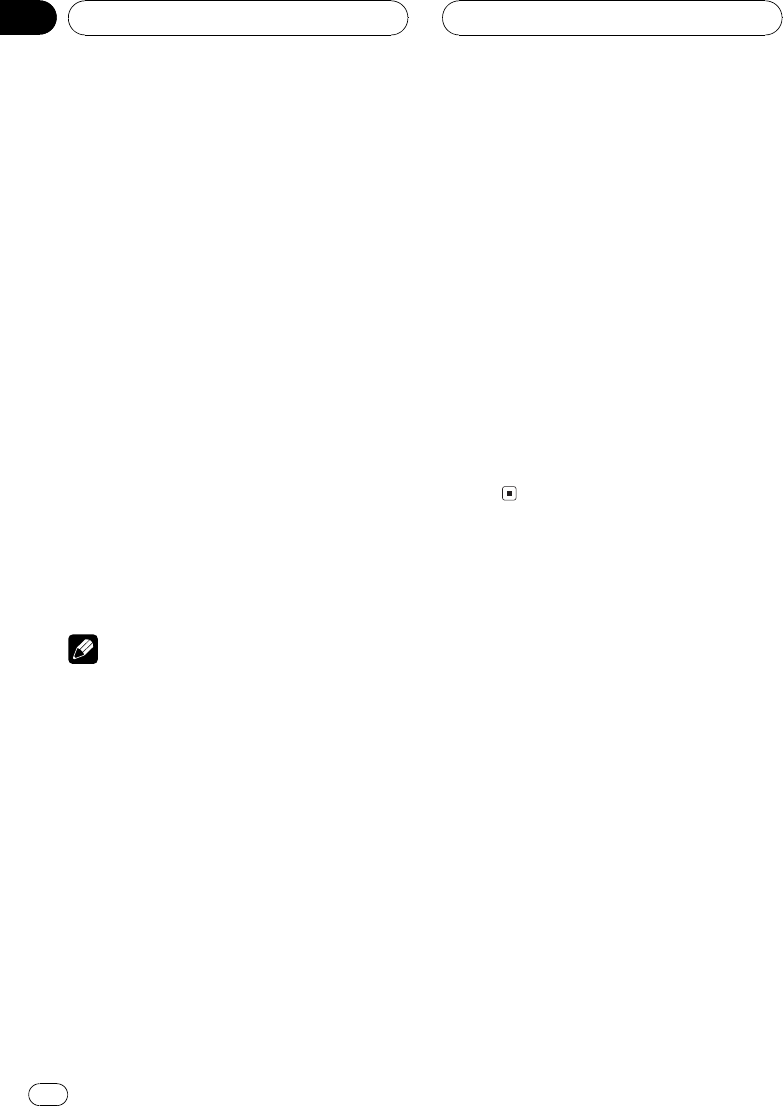
Function menu switching
% During DVD playback, press FUNCTION
to display the function names.
Press FUNCTION repeatedly to switch be-
tween the following functions:
Disc listPlay mode (repeat play)Pause
(pause)
% During Video CD playback, press
FUNCTION to display the function names.
Press FUNCTION repeatedly to switch be-
tween the following functions:
Disc listRepeat mode (repeat play)Pause
(pause)
% During CD playback, press FUNCTION to
display the function names.
Press FUNCTION repeatedly to switch be-
tween the following functions:
Disc listPlay mode/Repeat mode (repeat
play)Random mode (random play)
Scan mode (scan play)Pause (pause)
ITS play mode (ITS play)
Notes
! When using this unit with multi-DVD player,
you can switch to disc list and
ITS play mode.
! Repeat play function is different depending on
the disc types.
During DVD playback, press c or d to se-
lect the repeat range.
During Video CD or CD playback, press a
or b to turn repeat play on or off.
Selecting discs from the disc list
Disc list lets you see the list of disc types or
disc titles and you can select one of them to
play back.
! You can operate this function only when a
multi-DVD player is connected to this unit.
1 Press OPEN to open the front panel.
2 Press FUNCTION to select disc list.
3 Press a or b to scroll through the list of
disc types or disc titles.
4 Press d to play the disc.
That selection will begin to play.
Using ITS playlist and disc title
functions
During CD playback when using this unit with
a multi-DVD player, you can use these func-
tions. Operation is same as for multi-CD
player. Please refer to multi-CD player
section.
Other Functions
En
62
Section
10


















