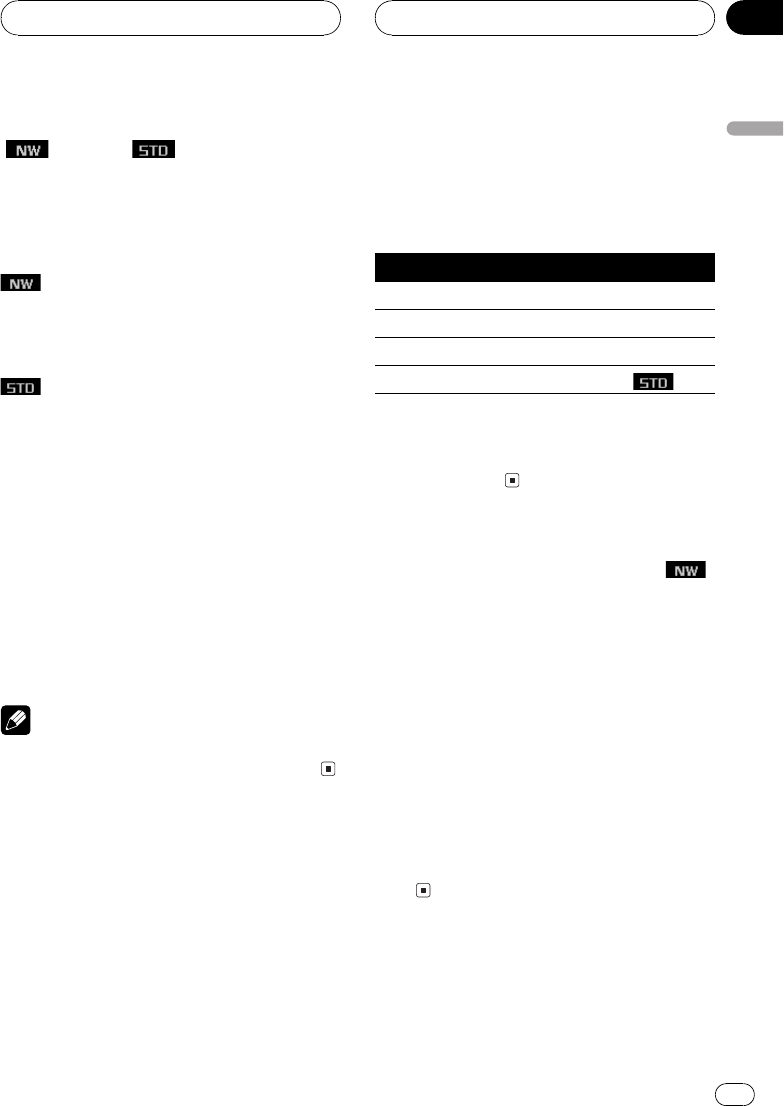
3 Press AUDIO and hold until NW.1
(
)orHPF1( ) appears in the dis-
play, then press AUDIO to display the sec-
ond audio function names.
After NW.1 or HP F1 is displayed, press
AUDIO repeatedly to switch between the fol-
lowing audio functions:
NW.1 (network adjustment 1)NW.2 (net-
work adjustment 2)NW.3 (network adjust-
ment 3)NW.4 (network adjustment 4)
HP F1 (front high pass filter slope)HP F2
(front high pass filter cut-off frequency)
HP R1 (rear high pass filter slope)HP R2
(rear high pass filter cut-off frequency)
AUTO EQ (auto-equalizer on/off)ASL
(automatic sound levelizer)SLA (source level
adjustment)
# To return to the display of each source, press
BAND.
# You can select SW.2 and SW.3 only when sub-
woofer output is turned on in SW.1.
# When selecting the FM tuner as the source,
you cannot switch to SLA.
Note
If you do not operate the function within about 30
seconds, the display is automatically returned.
Using the position selector
One way to assure a more natural sound is to
clearly position the stereo image, putting you
right in the center of the sound field. The posi-
tion selector function lets you automatically
adjust the speakers output levels and inserts
a delay time to match the number and posi-
tion of occupied seats.
1 Press AUDIO to select POSITION.
Press AUDIO until POSITION appears in the
display.
2 Press c/d/a/b to select a listening po-
sition.
Button Display Position
c Front Left Front seat left
d Front Right Front seat right
a Front Seat Front seats
b All Seat All seats
# To cancel the selected listening position,
press the same button again.
# You cannot select All Seat when NW mode
has been selected.
Using balance adjustment
You can select a balance setting that provides
an ideal listening environment in all occupied
seats.
1 Press AUDIO to select Balance.
Press AUDIO until Balance appears in the dis-
play.
2 Press c or d to adjust left/right speaker
balance.
Each press of c or d moves the left/right
speaker balance towards the left or the right.
BAL: L25 BAL: R25 is displayed as the left/
right speaker balance moves from left to
right.
Audio Adjustments
En
41
English
Section
08


















