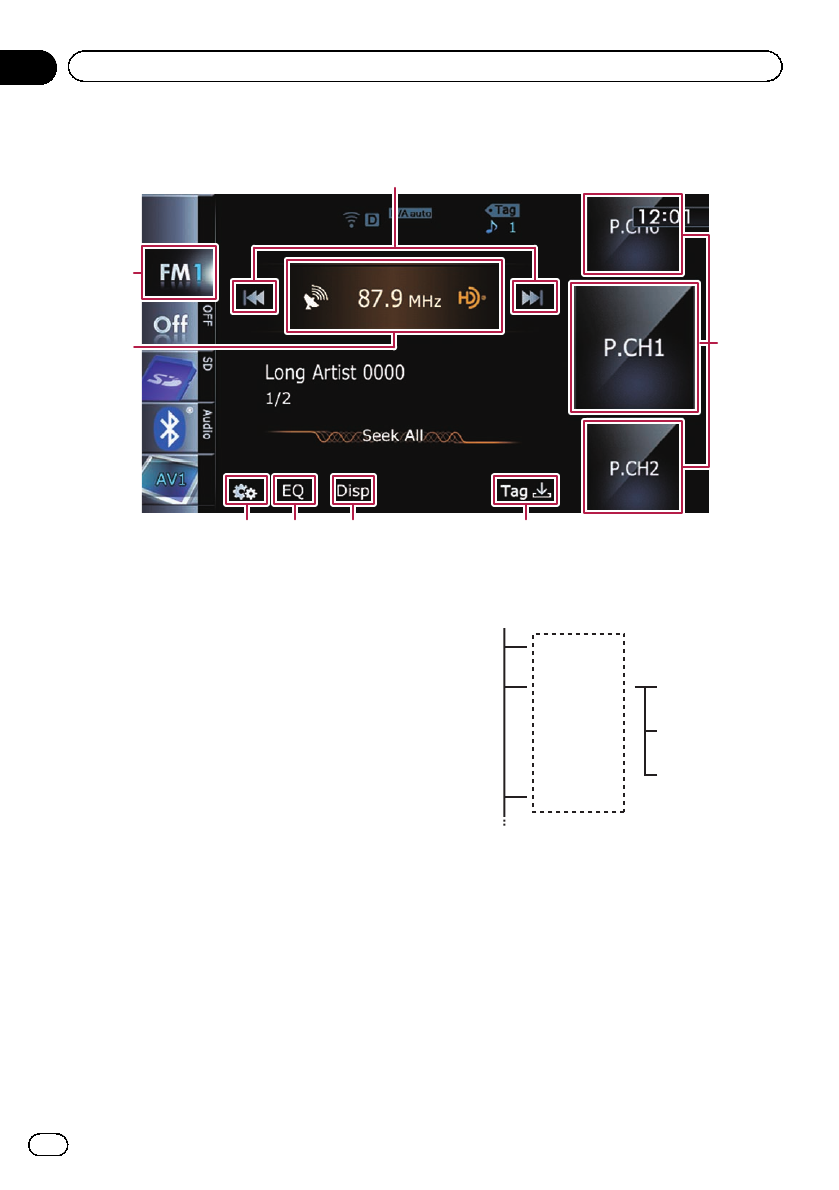
Using the touch panel keys
7
8
1
56
2
4 3
1 Performs manual tuning
To tune manually, touch [o]or[p] briefly.
The frequencies move up or down one step at
a time.
Performs seek tuning
To perform seek tuning, touch and hold [o]
or [p] for about one second and then re-
lease. The tuner willscan frequenciesuntil a
broadcast strong enough for good reception
is found.
p You can cancel seek tuning by touching
either [o]or[p] briefly.
p When an analog station is received, tun-
ing up or down is conducted within ana-
log broadcasts.
If a digital broadcast is not yet received,
tuning up or down tunes into the next or
previous analog station.
Analog FM
Analog FM
Analog FM Digital FM-1ch
Digital FM-2ch
Digital FM-3ch
2 Selects a preset channel
The keys can be used to switch presetchan-
nels.
Scroll by dragging the keys up or downto dis-
play the preset channel you want to select,
and tap the channel.
p The lower keys and the upper keys ap-
pear only when the preset channel is se-
lected.
3 Stores song information to an iPod*
En
82
Chapter
16
HD Radio
™
reception


















