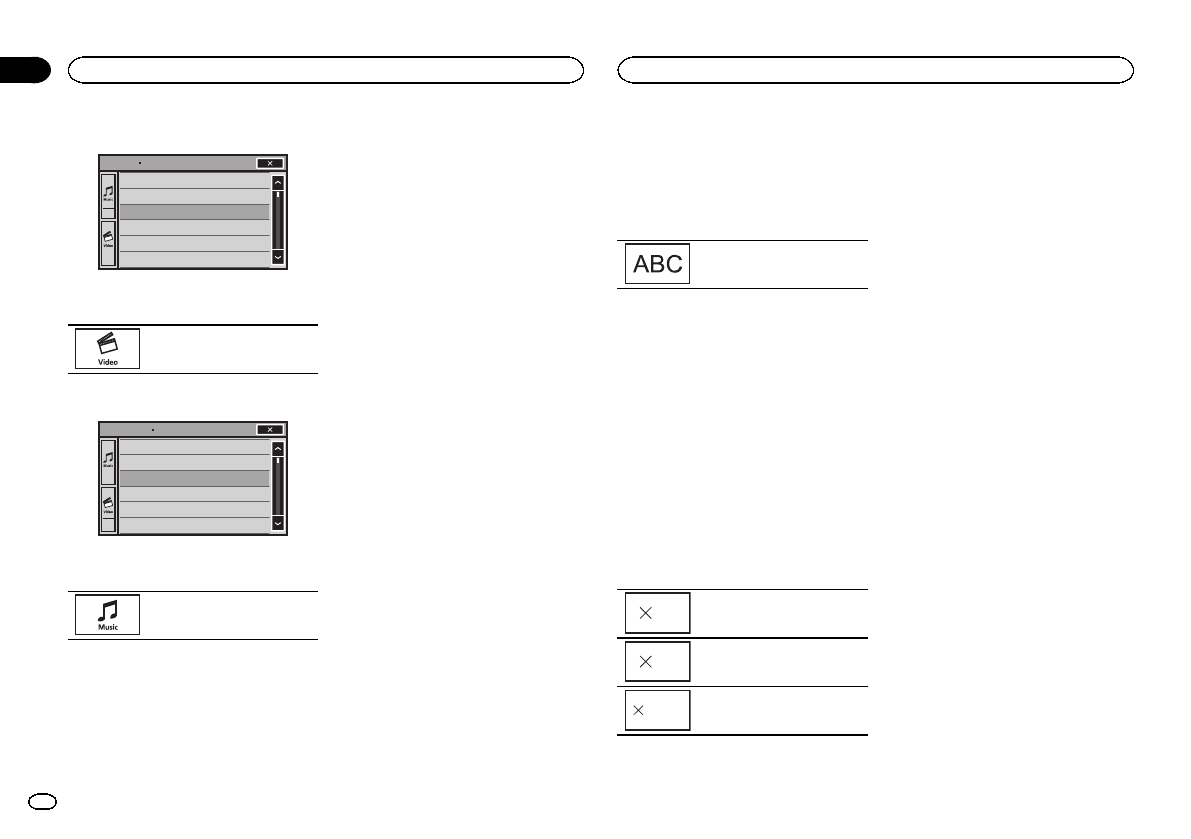
2 Switch to iPod videomode.
Playlists
Artists
Albums
Songs
Podcasts
Genres
ROOT
# Ifyou want toswitch toiPod videomode, touch
the icon.
Switching toiPodvideo mode.
3 Play the video fromthe iPod.
Video Playlists
Movies
Music Videos
Video Podcasts
TV Shows
Rentals
ROOT
# Ifyou want toswitch toiPod musicmode, touch
the icon.
Switching toiPodmusic mode.
Browsing for a video/music
on the iPod
To make operatingand searching easy, opera-
tions to control aniPod with thisunit are de-
signed to beas similar to the iPod as possible.
Searching for a video/music by
category
1 Touch the searchkey to pull upthe iPod
menus.
Refer to Soundplayback operations on the pre-
vious page.
2 Touch one ofthe categories in which you
want to searchfor a video/music.
! VideoPlaylists (videoplaylists)
! Movies(movies)
! MusicVideos (music videos)
! VideoPodcasts (videopodcasts)
! TVShows (TVshows)
! Rentals(rentals)
! Playlists(playlists)
! Artists(artists)
! Albums(albums)
! Songs(songs)
! Podcasts(podcasts)
! Genres(genres)
! Composers(composers)
! Audiobooks(audiobooks)
3 Touch the titleof the list that youwant
to play.
Repeat this operationuntil you find the desired
video/music.
Notes
! Dependingon the generationor version of
the iPod, somefunctions may not be avail-
able.
! You can play playlists createdwith the
MusicSphere application. Theapplication
will be availableon our website.
! Playliststhat you createdwith the
MusicSphere application aredisplayed in ab-
breviated form.
Searching the list by alphabet
1 Select a category.
Refer to Searchingfor a video/music by category
on this page.
2 Switch to alphabet searchmode.
Switching toalphabet search
mode.
Alphabet search modeis displayed.
3 Touch the firstletter of the titleof the
video/song you arelooking for.
While searching, touchpanel key operation is
not available.
# Torefine thesearch with adifferent letter,touch
Cancel.
4 Touch the titleof the list that youwant
to play.
Repeat this operationuntil you find the desired
song/video.
Changing audiobook speed
% Touch the change speedkey to change
the speed.
2
Playback ata speedfaster than
normal
1
Playback atnormal speed
1/2
Playback ata speedslower than
normal
Displaying lists related to
the song currently playing
(link search)
Touch the artworkto open a list ofthe names of
songs on thealbum currently playing. Touchthe
name of the songyou want to play tostart play-
ing that song.
Note
If part of therecorded information does not dis-
play, a scroll key appearson the right side oflist.
Touch the scrollkey to scroll.
iPod
22
Section
iPod
En
10
<CRD4703-B/N>22


















