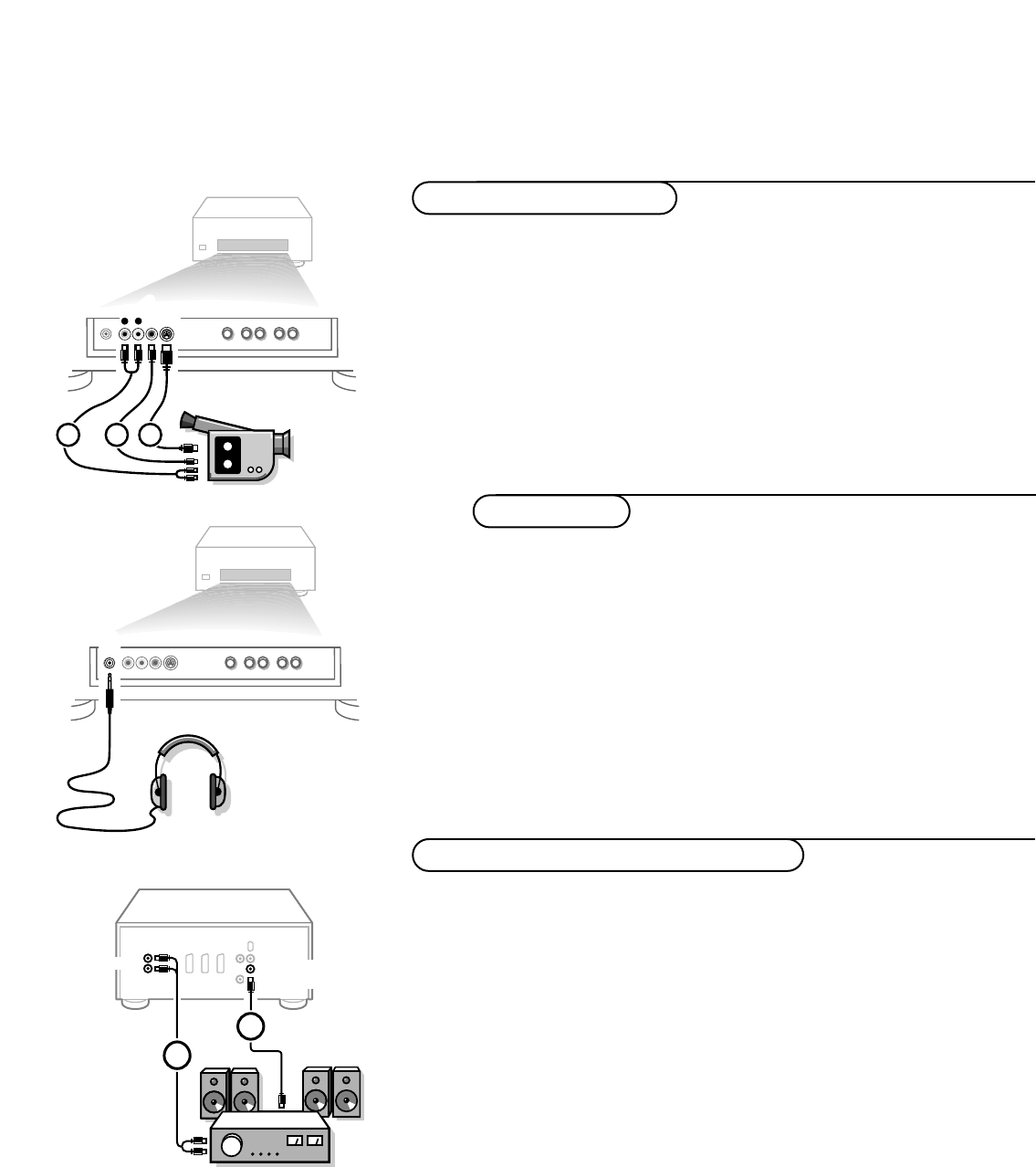
21Connect Peripheral equipment
& Connect your camera or camcorder at the front side of your receiver.
é Connect the equipment to VIDEO 2 and AUDIO L 1 for mono
equipment.
“ For stereo equipment also connect AUDIO R 1.
S-VHS quality with an S-VHS camcorder is obtained by connecting the S-VHS
cables with the S-VHS input 3 and AUDIO inputs 1.
& Insert the plug into the headphone socket L at the front side of the
receiver.
é Press ¬ to switch off the internal loudspeakers of the TV.
The headphone impedance must be between 8 and 2000 Ohm.
The headphone socket has a 3.5 mm jack.
In the SOUND menu select Headphone to adjust the headphone volume and
balance and to select the audio source for your headphone sound. See p. 14.
S•VHS
VIDEO
AUDIO
L
R
1 2
3
n
& Connect the audio cable to the Dolby Pro Logic Surround receiver and to
AUDIO OUT L and R at the back of your receiver box 1.
é If you want the loudspeakers of your monitor to act as centre speaker, also
connect an audiocable to the Dolby Pro Logic Surround receiver and to the
SURROUND SOUND CENTRE IN at the back of your receiver
box
2.
“ Select Centre mode On in the Setup menu. See p. 9, or switch Centre Mode
On
with the white colour key on the remote control.
In the Sound menu only the volume menu item can be controlled.
The loudspeakers of the monitor will now only produce centre sound, the
loudspeakers connect to the audio receiver will produce Surround Sound.
If you want to connect more equipment to your receiver, consult your dealer.
AUDIO OUT
L
R
1
2
SURROUND
SOUND CENTRE IN
Dolby Pro Logic Surround receiver
Headphone
Camera & camcorder


















