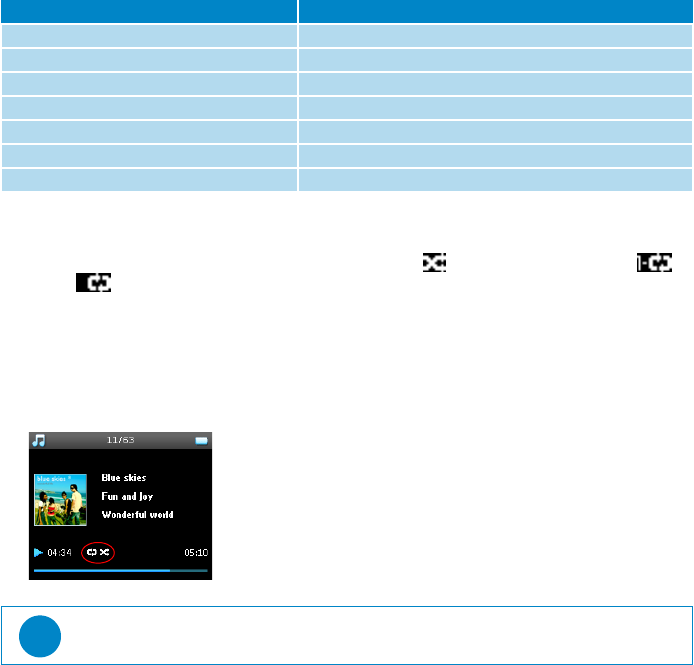
24
Controls
During music playback, you can do the following:
Play mode
You can set your player to play music tracks randomly (
Shuffle All
)
or repeatedly (
Repeat
One
or
Repeat All
).
1. From the main menu, select
Settings
>
Play mode
.
2. Use the
VERTICAL TOUCH STRIP
to scroll up or down the options.
3. Press
2
to select an option.
4. Press
2
again to deselect an option.
While you are playing music you can see the following active play mode screen.
To Do this
Play / Pause music Press
2;
Go to next track Press
§
Go to previous track Press
J(
Forward search Press and hold
§
Backward search Press and hold
J(
Access options menu Press
MENU
Return to browsing Press
1
TIP
You can also access the above play mode while you are playing music by pressing
MENU
.


















