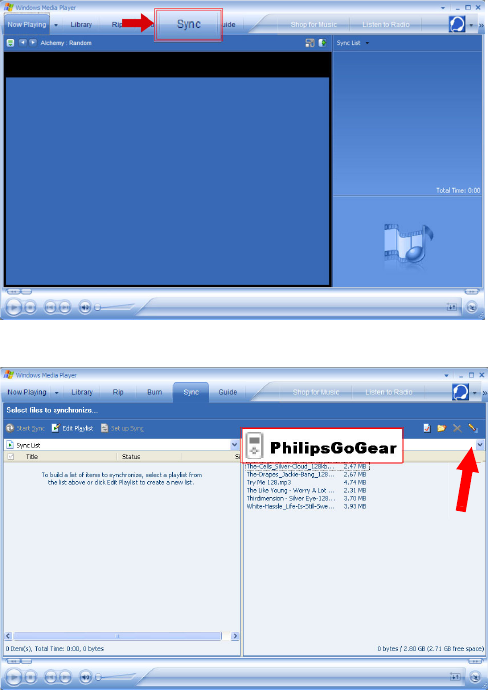
13
Setting up manual synchronisation
1. Start
Windows Media Player
.
2. Connect the player to your computer using the supplied USB cable.
3. Select
Sync
tab.
4. In the pull-down menu on the right pane, select
Philips
or
Philips GoGear
as the destination.
5. If they are not in the list, click
F5
to refresh and try again.


















