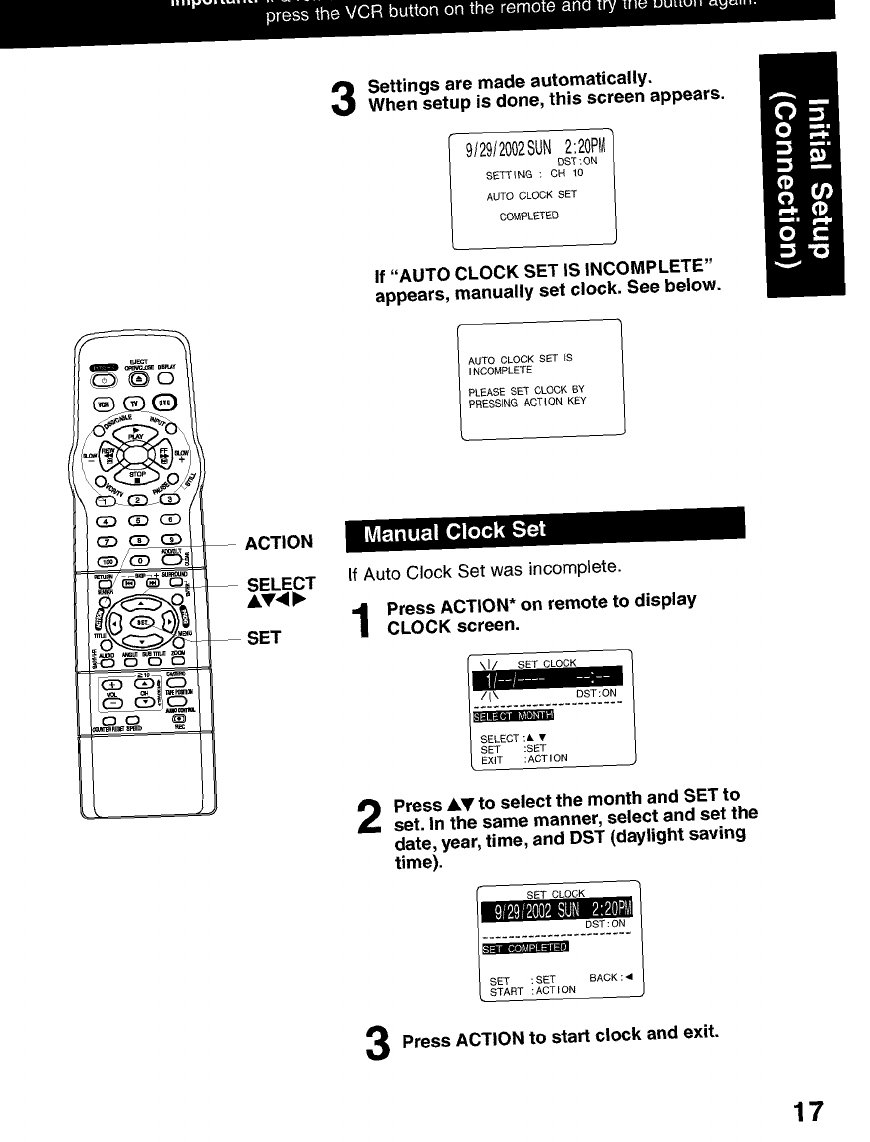
Settings are made automatically.
When setup is done, this screen appears.
9/29/2002SUN 2:20PM
[3ST :ON
SETTING : CH 10
AUTO CLOCK SET
CO_v_pLETEB
G3 QD (]D
(3D (]D £E)
(:E,/_I
5
_(:z:)cz:)_./c:2,,,'
-- ACTION
-- SELECT
-- SET
If "AUTO CLOCK SET IS INCOMPLETE"
appears, manually set clock. See below.
AUTO CLOCK SET IS
I NCOMPLETE
PLEASE BET CLOCK BY
PRESSING ACTION KEY
If Auto Clock Set was incomplete.
Press ACTION* on remote to display
CLOCK screen.
DST:ON
2
3
SELECT:& •
SET :SET
EXIT :ACTION
Press AT to select the month and SET to
set. In the same manner, select and set the
date, year, time, and DST (daylight saving
time).
| SET : gET BACK :4
(,START :ACTION
Press ACTION to start clock and exit.
17


















