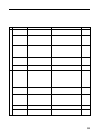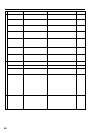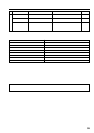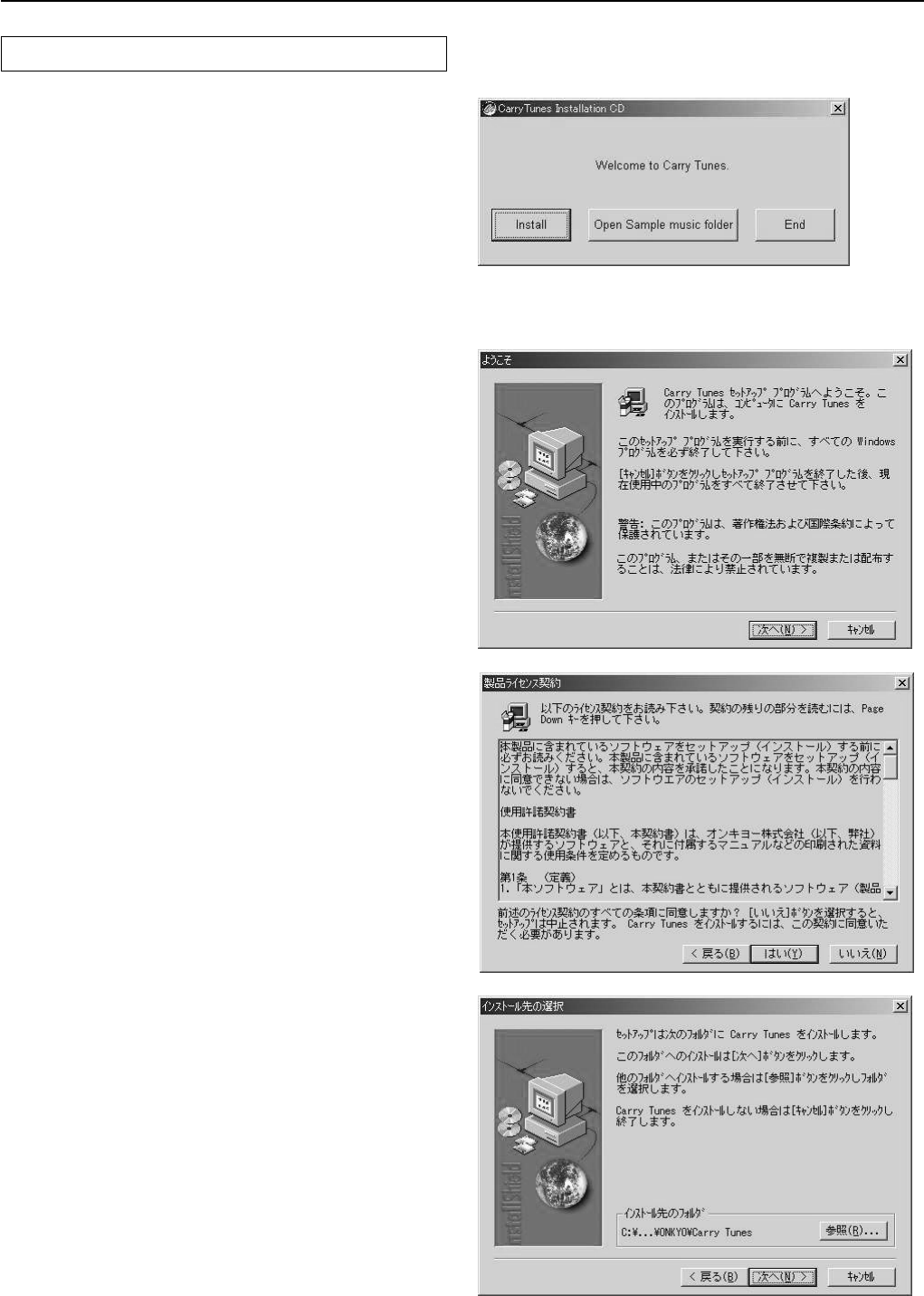
49
Installing the Carry Tunes
Install Procedure
1. Insert the supplied CD-ROM into the CD-
ROM drive on the PC.
The setup menu automatically appears. If the setup menu does not
appear automatically, double-click the “CtStart.exe” file.
2. Click Install.
Carry Tunes setup screen appears.
3. Click Next.
The license agreement screen appears.
4. Click Yes.
Selecting the Destination Folder screen appears.
5. Click Next.
Selecting the Program Folder screen appears.