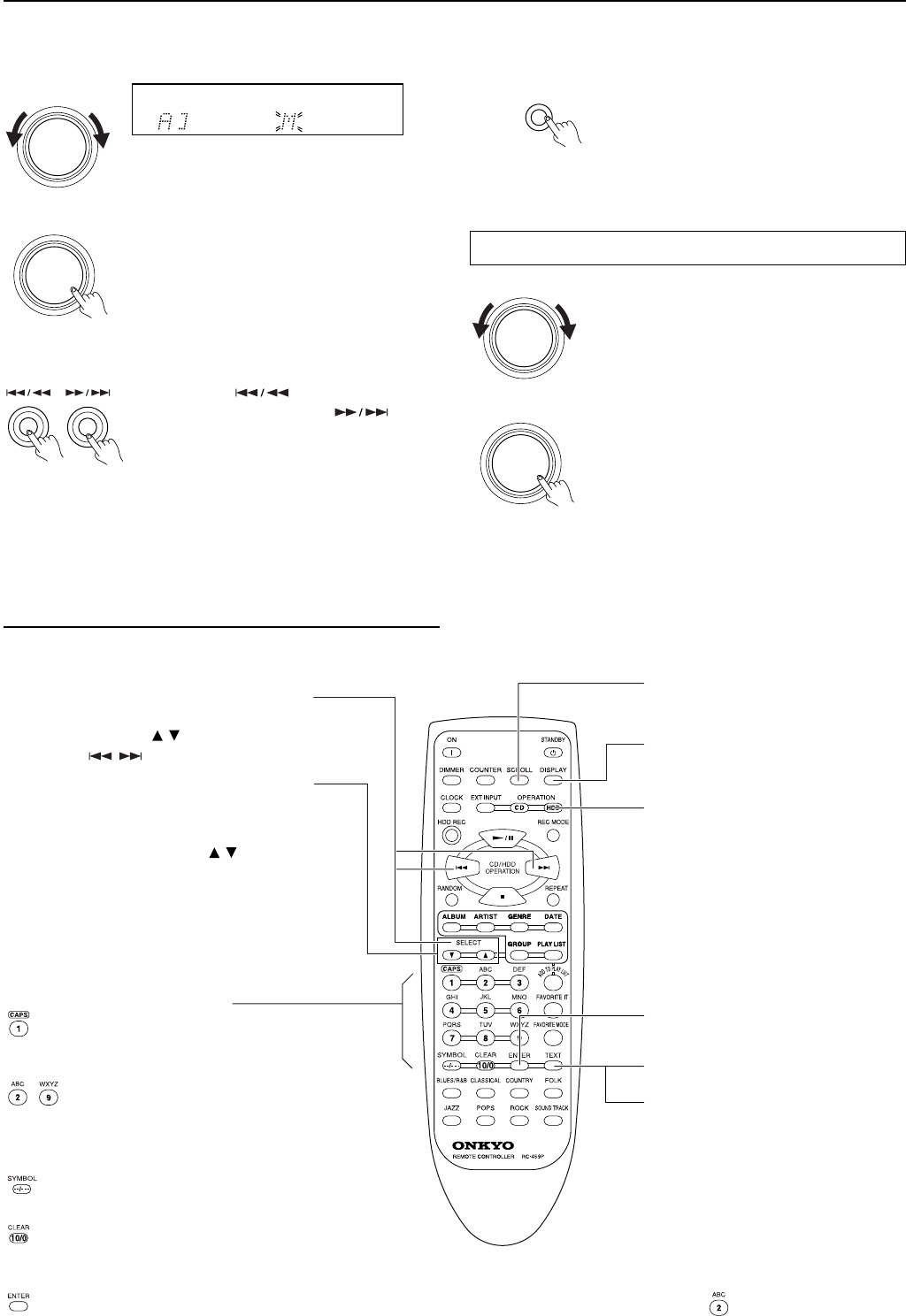
28
Naming tracks recorded on the HDD
Using the remote controller
Do the following steps in numeric order.
MULTI JOG
PUSH TO ENTER
EDIT/CLEAR
NO
MULTI JOG
PUSH TO ENTER
Scroll the whole track name.
3. Call the character-editing
mode.
4. Select the mode.
6. Select a type of character.
8. Exit the character-editing
mode.
* When the specific mode is not selected using the
DISPLAY button, each press of a letter or number
button switches letters to be entered as below.
Example in case of
button: A, B, C, a, b, c, 2
7. Enter a letter.
: Select a number-entering mode using the DISPLAY
button to enter “1.” In any other mode, pressing the“1”
button enters nothing.
~ : When you select a number-entering mode using
the DISPLAY button, you can enter any number. When
you select a lower-case mode or an upper-case mode, you
can enter any alphabetical letter written above the button.
: Press this button to enter a symbol regardless of the
mode selected with the DISPLAY button.
: You can enter “0” with this button after selecting a
number entering mode using the DISPLAY button. In any
other modes, this button works as a delete button.
: Press this button to confirm the letter.
MULTI JOG
PUSH TO ENTER
* When you select “Genre In?”,
instead of step 6 and 7, press the
SELECT
/ button to select a
genre and press the ENTER
button to confirm it.
5. Confirm the mode you
want edit.
MULTI JOG
PUSH TO ENTER
2. Select a track of which you want
to edit information.
1. Activate the HDD section.
Press the SELECT / button to select a group, and
press the
/ button to select a track.
2. Selecting a letter you want to enter
Turning the MULTI JOG dial displays each
letter for the current character type.
Pressing the MULTI JOG dial confirms the
letter and you can enter the next digit.
3. Moving to a digit
Pressing the button focuses the
previous letter. Pressing the
button
focuses the next letter.
4. Deleting a letter
Press the EDIT/CLEAR button to delete the
current letter.
Selecting a genre
When the editing mode is Genre In?, you can
select a genre name by turning the MULTI JOG
dial. The 24 genres shown below are available
for your selection.
Press the MULTI JOG dial to confirm the selection.
(Undefined), Alternative, Blues/R&B, Books &
Spoken, Children's Music, Classical, Country,
Dance, Data, Easy Listening, Electronic, Folk,
Hip Hop/Rap, Holiday, House, Industrial, Jazz,
New Age, Pop, Religious, Rock, Soundtrack,
Trance, World, Other


















