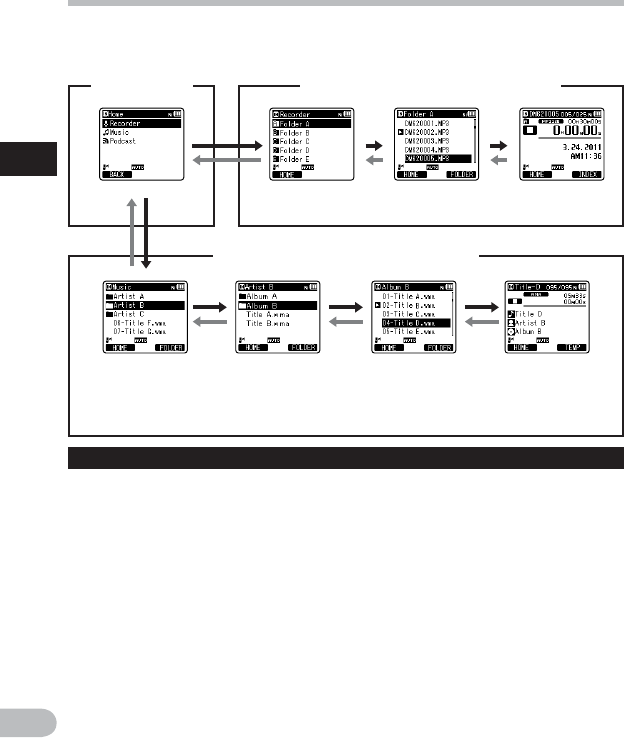
30
1
EN
Selecting the folders and files
Change folders while the operation is stopped or during play. For information on the layered
structure of the folders, see the section entitled “
Notes on the folders” (☞ P.27).
Moving through the levels
} Return: LIST button
Each time you press this it returns up one
level. The 0 button can also serve as
the LIST button on a list display.
• When you press and hold the LIST
button while moving in a hierarchy of
folders, it will return to the file display.
{ Proceed: `OK button
Each time you press this it opens the
folder or file selected in the list display
and proceeds down one level.
• The 9 button can also serve as the
`OK button on a list display.
Selecting the folders and files
Operation of the folders for voice recordings
Operation of the folders for music playbacks
[Home] display
Folder list
display
File list display File display
Folder list
display
(First layer)
Folder list
display
(Second layer)
File list display File display
+ or – button
Select the folder or file.
[Home] display:
Allows the mode of the recorder to be
changed (☞ P.26).
File display:
Information of the selected file is
displayed. Enters in playback standby
mode.
List display:
The folders and files recorded in this
recorder are displayed.
When [Music] folder is selected.


















