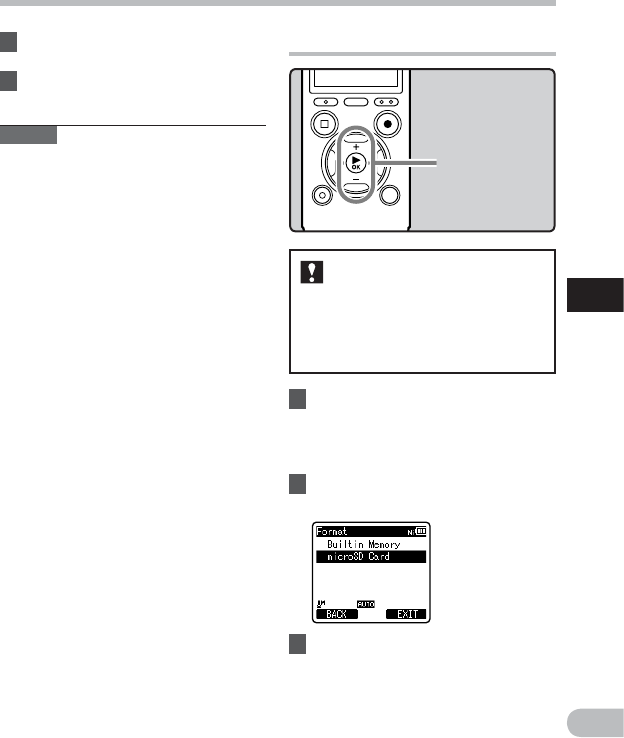
77
4
EN
Menu setting method
Menu setting method
7 Press the ` OK button to
complete the setting.
8 Press the F2 (EXIT) button to
close the menu screen.
Notes
• When you first connect the recorder to
your PC as an external storage device,
the driver for the recorder will be
automatically installed in your PC.
• The PC cannot recognize when the
recorder is connected to the PC when
setting for the [USB Connect] is set to
[AC Adapter].
• When the recorder is not recognized
by the PC as an external storage device,
change the [USB Class] setting to
[Storage Class].
Formatting the recorder [Format]
1 Select [Format] from the menu
on the [Device Menu].
• For details on how to enter the menu
settings, see “Menu setting method”
(☞ P.51).
2 Press the + or − button to select
the recording media to format.
3 Press the `OK button.
If you format the recorder, all
files will be removed and all
function settings will return to
defaults except date and time
settings. Transfer any important
files to a computer before
formatting the recorder.
+ − button
`OK button


















