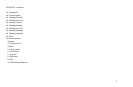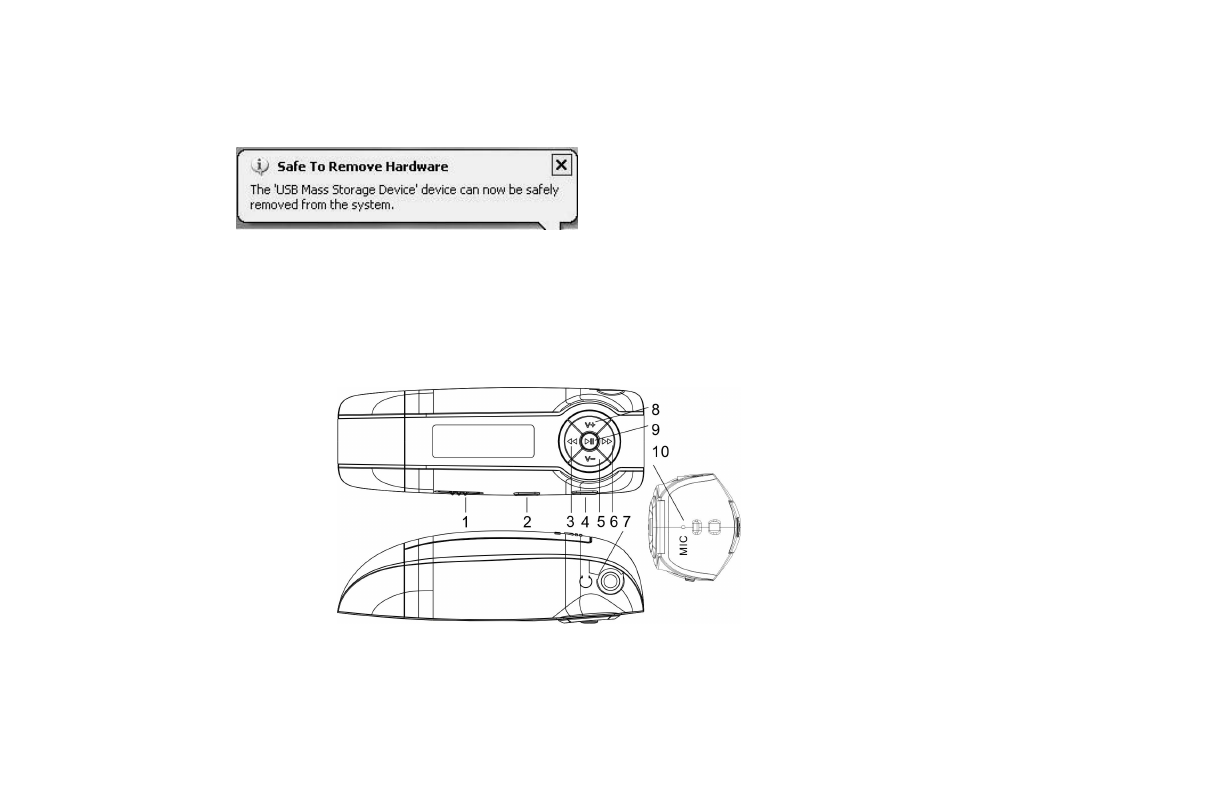
6
c.Click“OK”.Afterthe"SafetoRemoveHardware"windowappears,theplayercanbedisconnectedfromPCsafely.
Notice: NeverunplugtheUSB cablewhentransmittingdatawithPCtoavoiddamagingthePlayer; afterdatatransmitting,pleasedonotdisconnecttheplayerfromPC
until"Devicenowbesafelyremoved"appears;whileusingUSBfunction,allotherbuttonswillbenonfunctional.
AnyapplicationlostorI/Oerrorandpoweronissuescausedbyimproperoperations,pleaserefertoFAQ.
3.Basicoperation
3.1Buttonsandfunctions
1)Hold
2)Menu
3)Previous׀7
4) AB/REC
5)VOL
6)Next8
7)Earphonejack
8)VOL+
9)4;Play/Pause/Stop5
10)Micr ophone
3.2 Poweron/off
Frompoweroffmode,pressthe4; buttontopowertheplayeronandenterintotheMP3standbymode;pressthe4;button3secondsunderanymode,the
playerwillsavethedataandenterpoweroffmode.