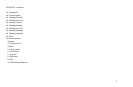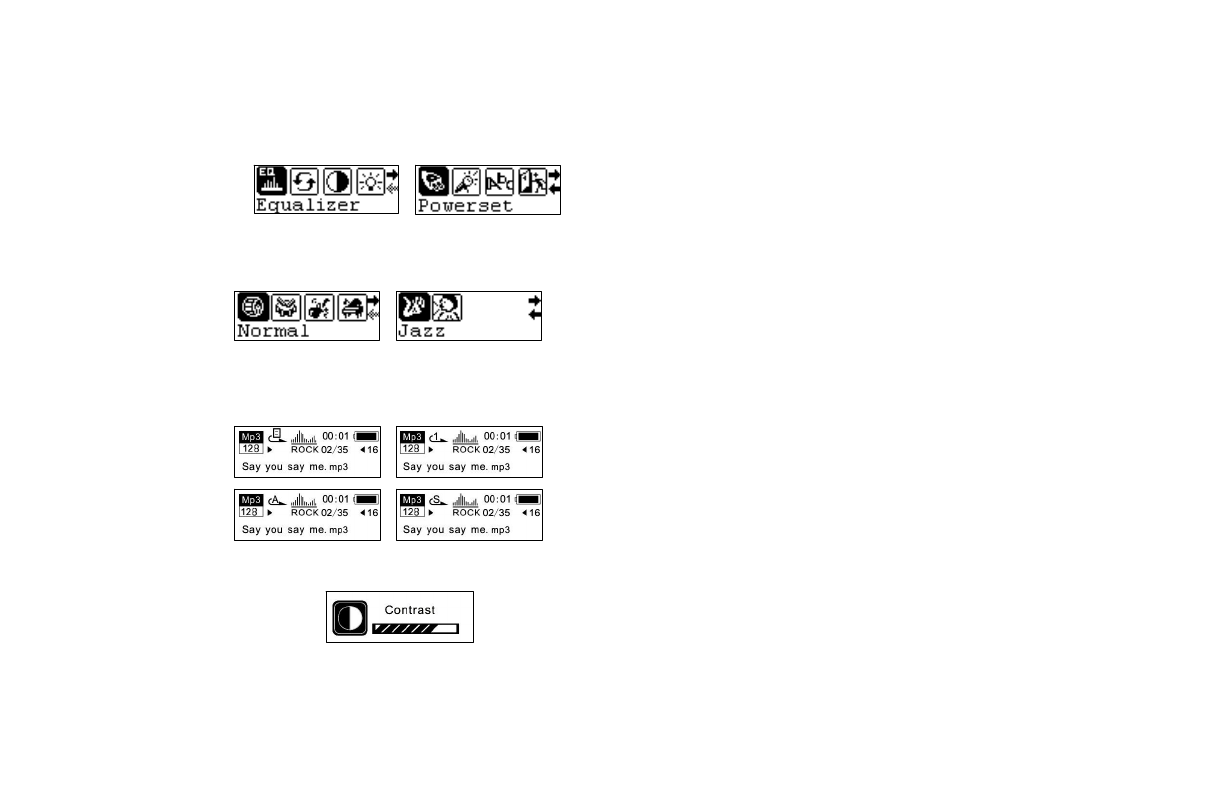
11
4.4 Functionsettings
FromMP3modeorvoicestandbymode,youcanpresstheMENUbuttontoenterthemainmenu,andpushthe׀7or8׀buttontoselectsettingandpressthe
MENUbuttontoenter.Thefunctionsettingincludes:Equalizer,playmode,contrast,backlight,powerset,recordset,languageandexit.YoucanpresstheMENU
buttontosavetheselectedsettingmode.
4.4.1 Settingequalizermode
Pushthe׀7or8׀ buttontoselecttheequalizermode:Normal,poprockclassical,jazzandbass.Press MENUbuttontosavethesel ectedequalizerset.
4.4.2 Settingplaymode
Pushthe׀7or8׀buttontoselecttheplayingmode,including:Normal, repeatone,repeatallandshufflerepeat.YoucanpresstheMENUbuttontosavethe
selectedplaymode.
4.4.3 Settingcontrast
Pushthe׀7or8׀buttontoadjustthecontrastofLCD.PressMENUbuttontosavetheselectedsetting.