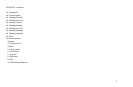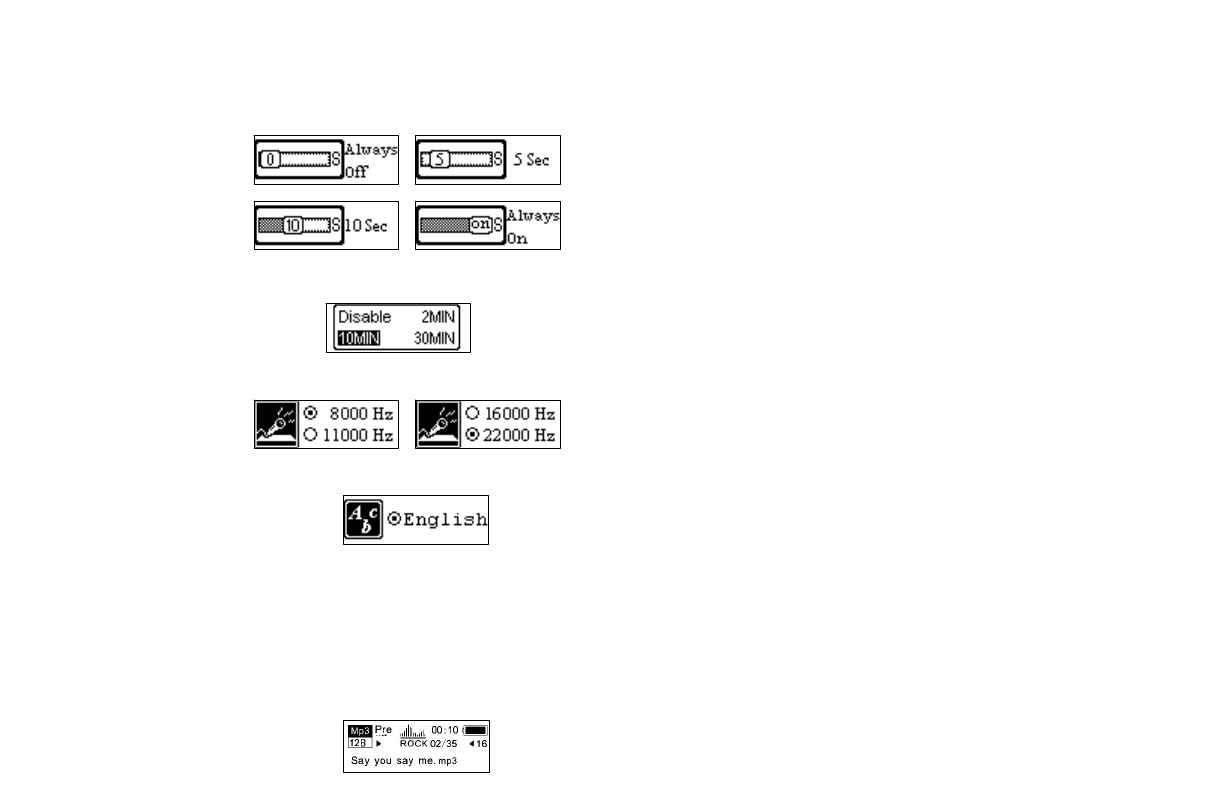
12
4.4.4 Adjustingbacklight
Pushthe׀7or8׀buttontoselectthebacklightsetting,including: Alwaysoff,5sec,10sec,alwayson.PressMENUbuttontosavetheselectedsetting.
4.4.5 Settingpowerset
Push׀7or8׀buttontoselectthePowerset,including:Disable,2min,10min,30min.PresstheMENUbuttontosavetheselectedshutdowntime.
4.4.6 SettingrRecording
Push׀7or8׀buttontoselecttherecordset,including:8000Hz,11000Hz,16000Hz,22000Hz.PresstheMENUbuttontosavetheselecttherecordings etting.
4.4.7 Settinglanguage
Pushthe׀7or8׀buttontoselectlanguage:German,English,French,Spanish,Italian,PresstheMEN Ubuttontosavetheselectedlanguage.
4.4.8 Exit
Returntothepreviousmode.
4.5 Musicpreview
FromMP3modeorvoicestandbymode,youcanpresstheMENUbuttontoenterthemainmenu,andpushthe׀7or8׀buttontoselectthemusicpreview
functionsetting,andthenpresstheMENUbuttontoenter.Duringpreview,itwillplaytheinitial10secondsofeachmusicfileandthenskipto next. Youcanpress
theMENUbuttontoexit.