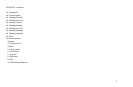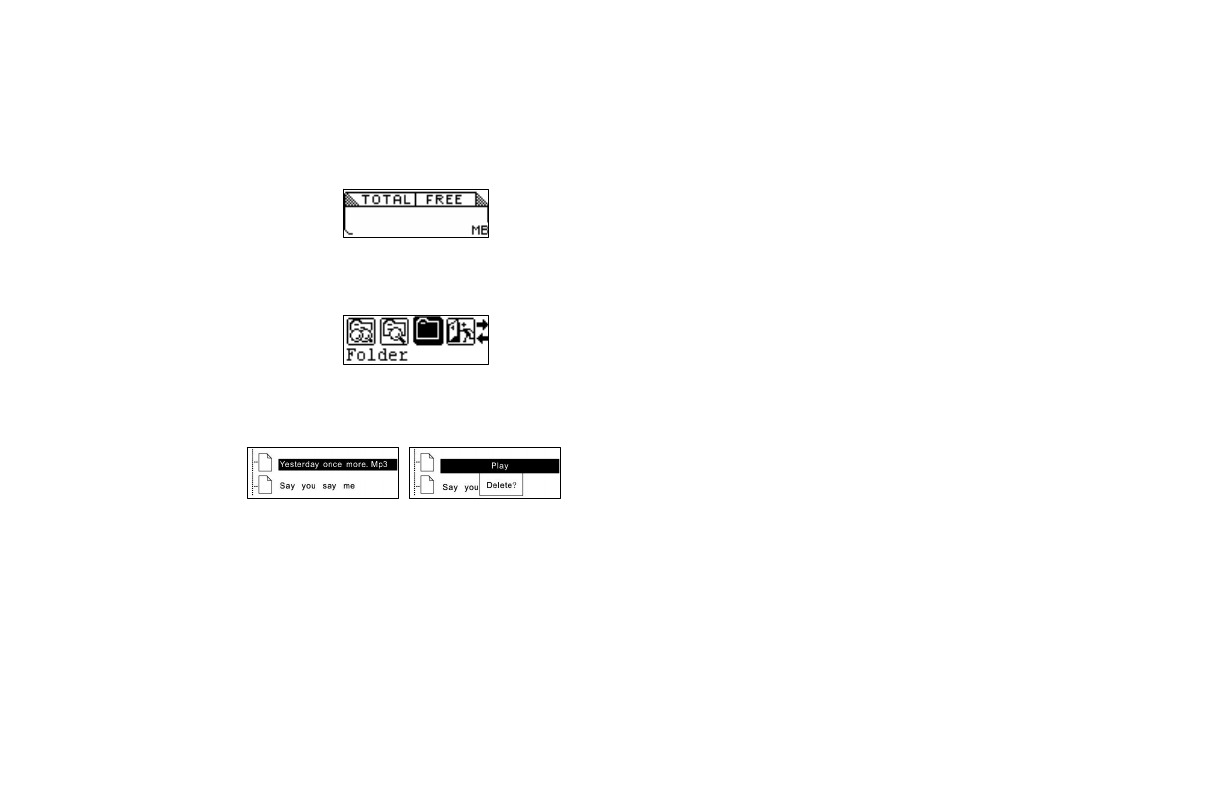
13
4.6 About
FromMP3modeorvoicestandbymode,y oucanpresstheMENUbuttontoenterthemainmenu,andpushthe׀7or8׀ buttontoselectaboutfunction,andthen
presstheMENUbuttontoenter.Youcanviewthetotalmemoryandavailablememory.
4.7 Folderfunct ion
Frommp3orvoicestandbymode,youcanpresstheMENUbuttontoenterthemainmenu,andpushthe׀7or8׀ buttontoselectfolderfunction,andthenpress
theMENUbuttontoenter.YoucanpushandholdtheMEN Ubuttontobrowsethefile,andpushthe׀7or8׀ toselectthedesiredone.
Inthefoldermode,pressMENUtoenterthePLAYORDELETEmode,press the׀7or8׀ buttontoselect.PressMENUtoconfirm.Ifyouselecttheplay,itwillplay
thecurrentsong.Ifyouselectthedelete,itwill comeintothedeletemode.Repress the׀7or8׀buttont oselecttheYESORNO.PressMENUtoconfirmand
press4;toexit.
Note:Youcannotviewtherecordfolderandfileunderplaymusicmode,whichwillonlybeavailableinplayvoicemode.)
4.8 Exit
ReturntoMP3mode.Note:Fromsettingmode,youcanpressthe4;buttonto exitthesettingmodequickly.