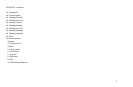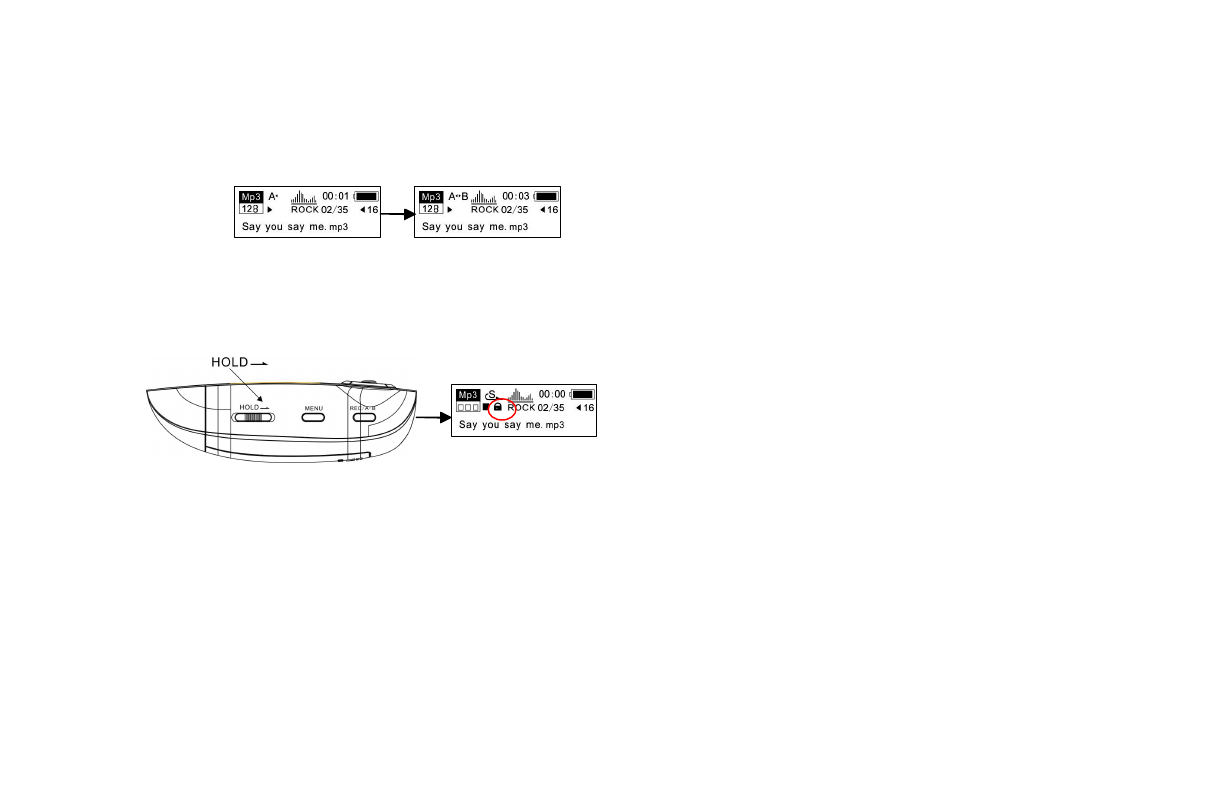
14
5. ABPlayMode
From MP3orvoicemode:
1)PresstheAB/RECbuttontoselectstartingpointA.
2)PresstheAB/RECbuttontoselectendpointB,thenitwillrepeatbetweenAB.
3)PresstheAB/RECbuttonagaintocancelsettingandresumeplayingMP3orvoice.
6. HOLDfunction
FromMP3andvoicestandby/play/pause/recordmode,youcanpushtheHOLDswitchoppositethearrowtolockalltheotherbuttonswithaLockicononthe
LCDaccordingly.Ifyouwanttouseotherbuttons,pleasepusht heHOLDswitchtotheoppositedirectionofarrow.
7. Lyricsync:
Thisplayersu pportslyricsyncfunction.
Notice:Thelyricfile nameshallbethesameasmusicfile,butwiththe suffixof*.LRCandsavedinthesamedirect ory,andonlythelyricswithtimeindicationcan
bedisplayedproperly. Forinformationonthisfeature,pleaseseeourwebsiteatwww.nextar.com
8. USBmode
PlugthePlayerintotheUSBportofaPC, TheplayerdisplaywillindicateaUSBconnection.
AdditionaliconswilldisplaywhenfilesaremovingbetweenthePCandtheplayer
Form oreinformationonhowtoupdatethesoftwareorformattheremovabledisk,pleaserefertoourwebsite.