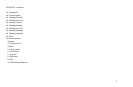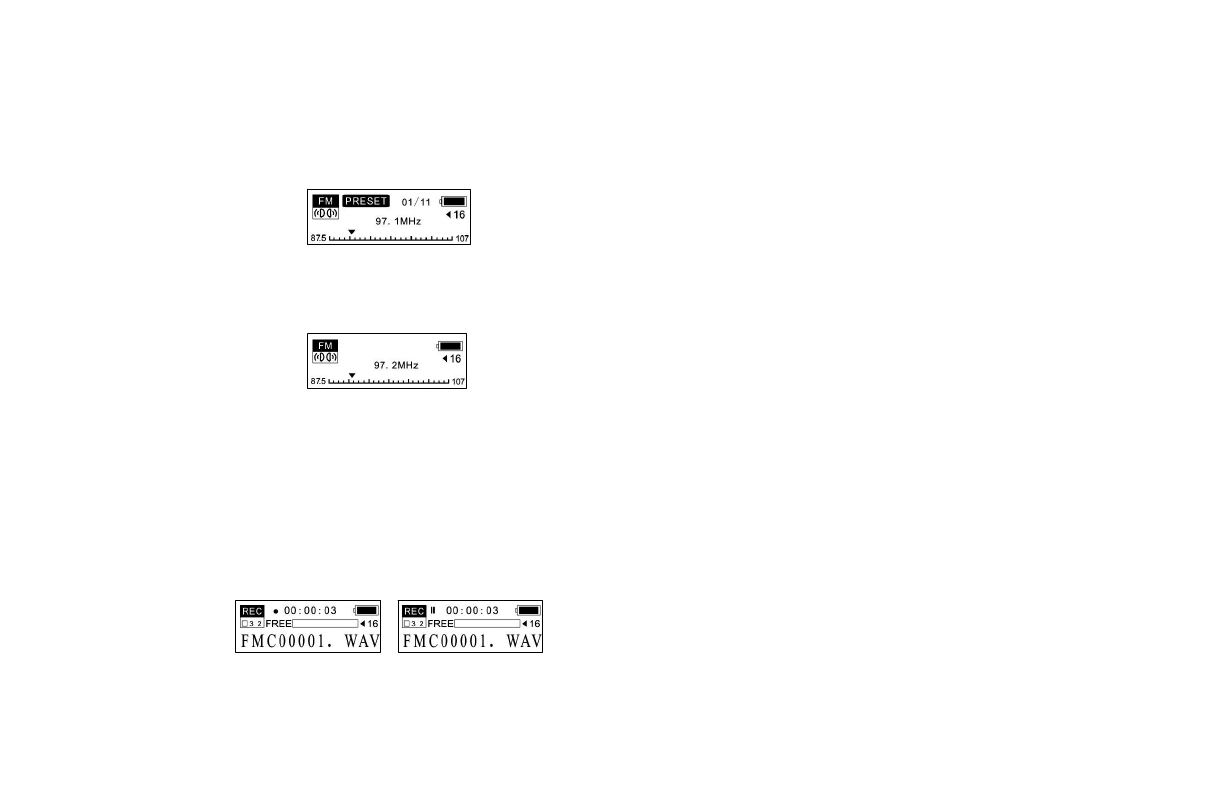
9
4.3 FMTuner
4.3.1 PlayingFM
a)FromMP3playing,voiceplayingorstandbymode,youcanpresstheMENUbuttontoenterthemainmenu,andthenpushthe׀7or8׀buttontoselectFM
modeandpresstheMENUbuttontoenter.TheplayerwillplayFMunderthepresetstation.
b)FromFMplayingmode,youcanswitchbetweensavedchannelsbypressingthe ׀7or8׀ buttonwhenthePr esetappearsafterpressingt he4;button.
c)FromFM playingmode,youcanpushthe ׀7or 8׀ buttontoadjustthefrequencymanually,thefrequencywillincreaseordecreaseby0.1MHZ;Whenreachthe
desiredchannel,youcanpresstheMENUbuttontoentertheFMmainmenu,andpushthe׀7or8׀ buttontoselectsavingradiostation,andthenpressthe
MENUbuttonenterandthe4;buttontosave.
d)FromFMplayingmode,youcanpresstheVOL+orVOLbuttontoadjustthevolume.
e)FromFMplayingmode,pressthe4;button3seconds,theplayerwillenterthepoweroffmode.
4.3.2 RecordingFM
From FMplayingmode,presstheREC/ABbutton2secondstoentertheFMrecordingmode,theFMmusicwillberecordedinWAVformat.Youcanpressthe
4;buttontopauserecording.Youcanpr esstheREC/ABbuttontofinishrecordingandsavethefileandlistenundertheVoicemode.Theplayerwillreturnto
theFMTunerscreen.
FMrecordingpause