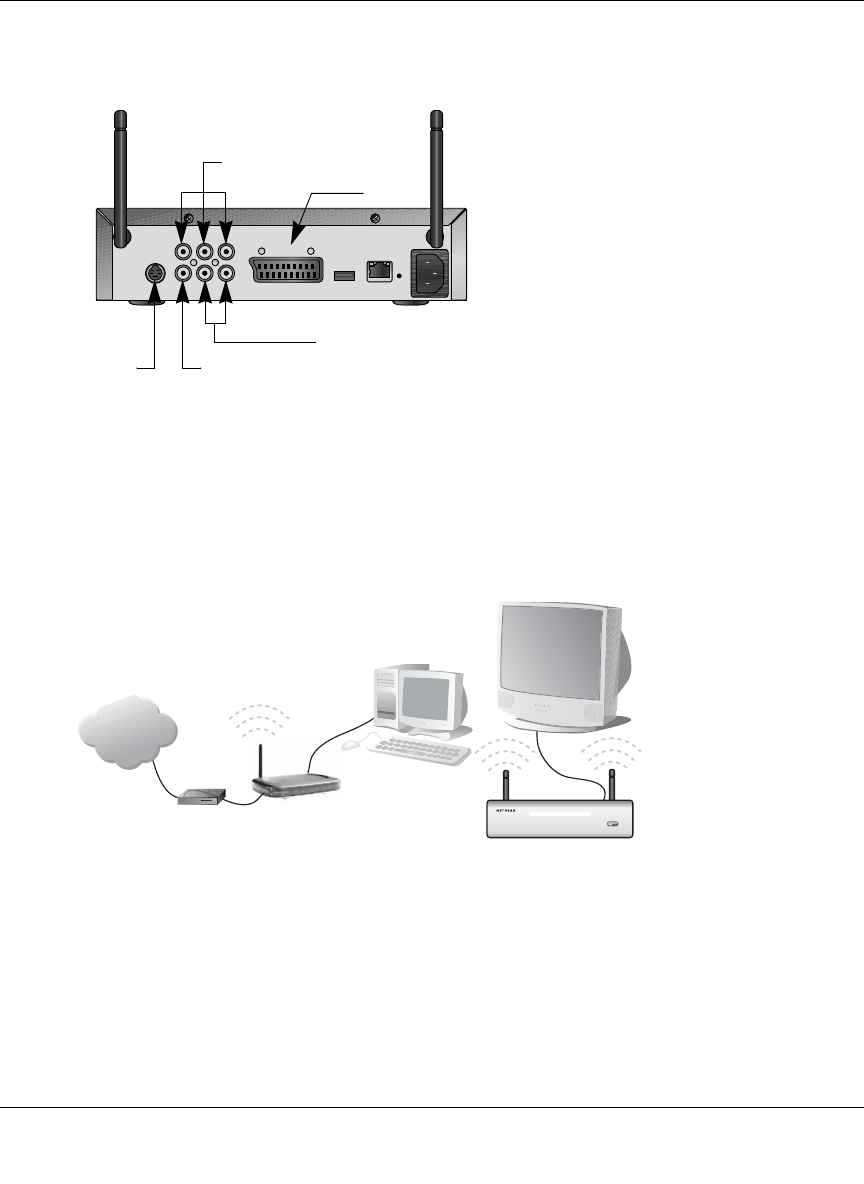
User’s Manual for the Wireless Digital Media Player MP115
Connecting Your Media Player 3-3
November 2004 202-10038-01
2. For composite video, connect the supplied video cable and audio cable to the Composite Video
and Stereo Audio ports on the back of the MP115.
Figure 3-1: MP115 rear view, cable connections
If you are supplying your own SCART, S-Video, or Component Video cable, connect it (and
the audio cable if applicable) to the corresponding port on the back of the MP115.
3. Connect the other end of the cables to the corresponding ports on your television.
Figure 3-2: Wireless home network with MP115 and television
4. If you have a wired LAN network (not wireless), use an Ethernet cable such as the one
provided in the package to connect the MP115 to your router.
5. Install the two AA batteries into the remote control that shipped with the product.
Component Video
SCART
Composite Video
Stereo Audio
S-Video
jÄͬË+ËÝÍ
ja?ËwjÄ
Á?aM?a
aj
ÍjÁjÍ
8ÁjjÄÄË-ÖÍjÁËÄÖWË?Ä
?Ë!jÍ~j?ÁË.Ö¬jÁË
8ÁjjÄÄË-ÖÍjÁ
~Í?Ë ÖÄWË+?ßjÁË +¤å¤
DIGITAL
+¤¤yË~Í?Ë ja?Ë
+?ßjÁ


















