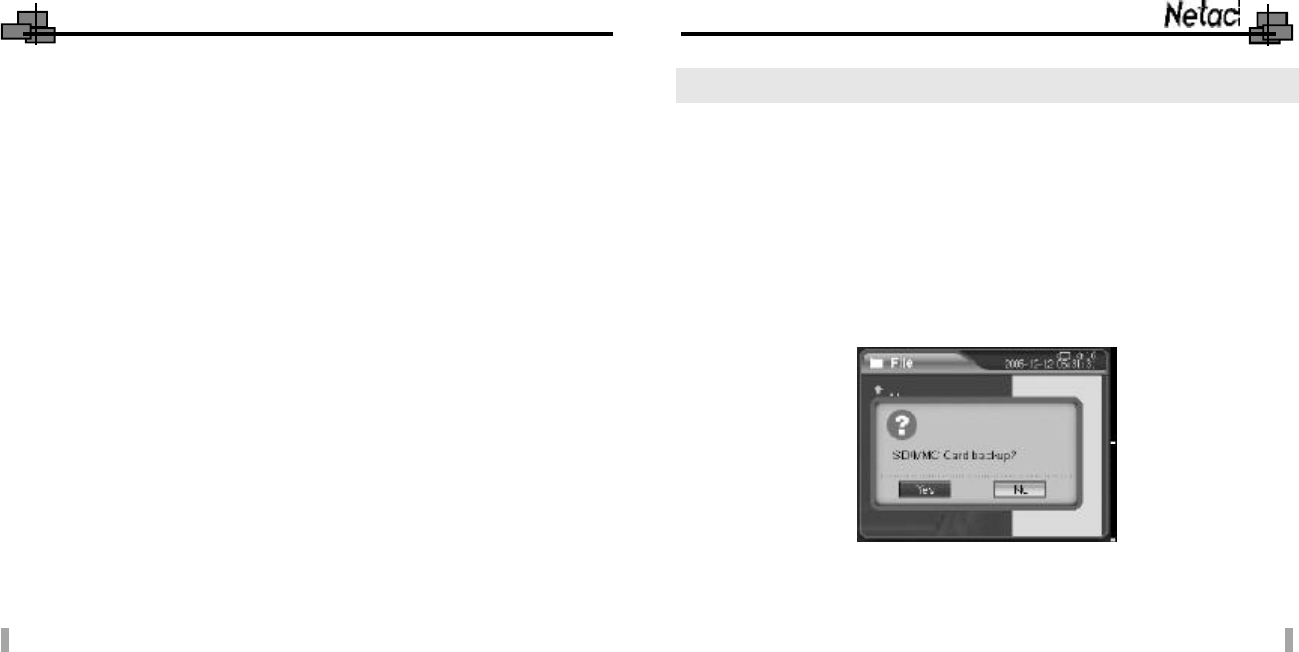
iMuve
6. BACKUP
P200 supports backup function that backup data/files of SD/MMC Card into P200 quickly,
please ensure there is enough capacity for backup in P200.
Insert the SD/MMC Card to SD/MMC Card Slot of P200, and select the data/folders
which you want to backup into P200, press BACKUP button to enter popup menu,
press Previous/Next button to select “Yes”, and press OK button to confirm, P200
would save the data/folders under “SDMMC_BK****_******” folder automatically.
“****_******” represents “date_time”.
If you want to backup all of the date/folders in SD/MMC Card into P200, please simply
press BACKUP button in main menu.
C) Press Volume+/Volume- button to adjust the frequency, till the transmitting
frequency of P200 is same as the frequency of FM radio of car.
D) Now you can enjoy the music in P200 through FM radio of car.
E) Please refer to “4.3 Music” for details, except for the Volume+/Volume-
button, please turn up/down the volume through the stereo set of car.
F) Please refer to “4.11 Setup -> FM Out” for details to set the earphone whether
has sound when FM transmitting,
4) Exit FM Out: Press FM OUT button to exit while transmitting.
45 46


















