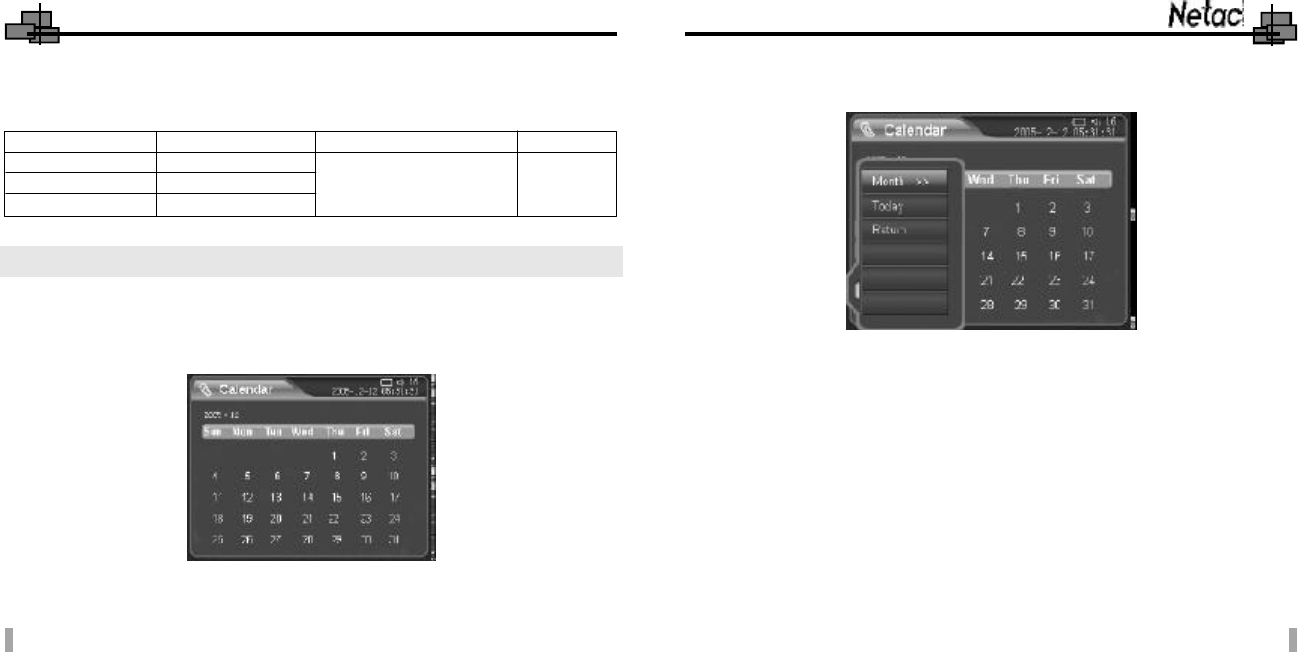
iMuve
35 36
P200 can name and save for the recorded files automatically when finish recording. The
details are as the following:
4.9 Accessories
Press Previous/Next button to select “Accessories” in main menu, press OK button to
enter. You can browse the Calendar in “Accessories” menu.
1) Press OK button to enter.
2) Press MENU button to enter popup menu.
Year/Month: Press OK button to select, press MENU button to exit popup menu, and
press Previous/Next button to switch year/month.
Today: Press OK button to return to the day that you have set.
Return: Return to main menu.
Locations for Saving
“Recorder” folder under root of
SD/MMC Card or built-in Flash.
Playing Menu
“Music” and
“Recorder”
menu
Recorded Mode
MIC Recording
FM Recording
Line In Recording
Name of Recorded files
Mic****-******
Fm****-******
Lin****-******


















