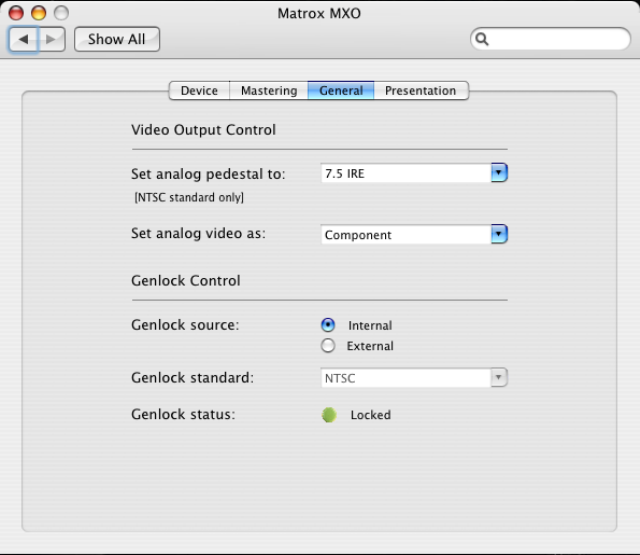
19
Defining your settings in the MXO Preference pane
Specifying your General settings
To specify your General settings on Matrox MXO:
1 From the Apple menu, click System Preferences, and then click the
Matrox MXO icon.
2 Click the General tab.
3 Under Video Output Control, select the setup level you want for your
NTSC analog video from the
Set analog pedestal to menu:
$ 7.5 IRE Applies the standard NTSC setup level of 7.5 IRE.
$ 0 IRE Applies a setup level of 0 IRE. You should select this option only
when working with a commercial DV-1394 device that uses the Japanese
analog NTSC setup of 0 IRE. For example, if the video appears too bright
when you play back DV clips on your NTSC monitor, you can change the
setup to 0 IRE to output your DV clips at the correct brightness.
¦NoteThis setting is applicable for NTSC video only. It has no effect when
working with HD material.


















