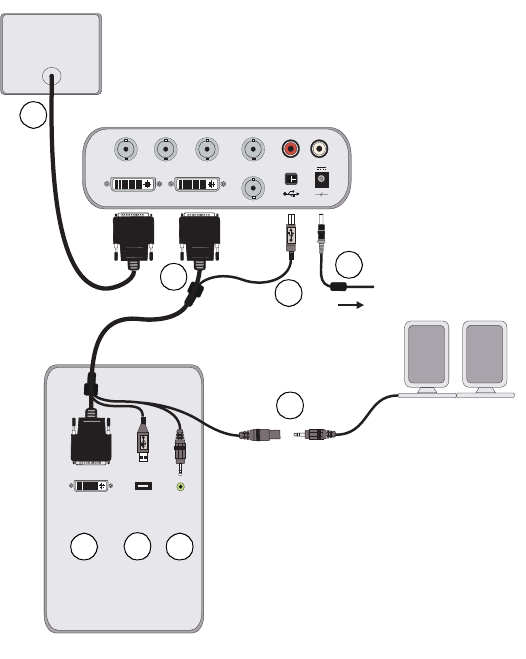
7
MXO connections
Remarks
$ The MXO requires a High-Speed USB 2.0 connection. Do not plug the
USB cable connector to the USB socket on your keyboard.
$ If you disconnect the USB cable at any time or shut your system down, the
MXO will automatically shut off.
4 Plug the male stereo audio connector on the system end of the MXO cable
into the LINE OUT jack on your sound card or laptop.
5 Plug the female stereo audio connector on the system end of the MXO cable
into your speakers.
6 Connect the DVI connector on your Apple Cinema Display (secondary
display) to the DVI OUT connector on the MXO.
7 Connect the AC/DC adapter to the power cord. Plug the DC adapter end into
the DC power jack on the MXO, and the AC power cord end into an AC wall
outlet.
Y/VIDEO
DVI OUT
DVI IN
Pb/Y
Pr/C
REF IN
RL
SDI
MXO
USB B
connector
5V
3A
-
+
ToAC wall outlet
Apple Cinema Display
Secondary DVI
connector
Mac system
Female
stereo
jack
USB A
connector
LINE-OUT
Amplified computer speakers
Male
stereo
plug
0
1
2
3
4
5
6
7


















