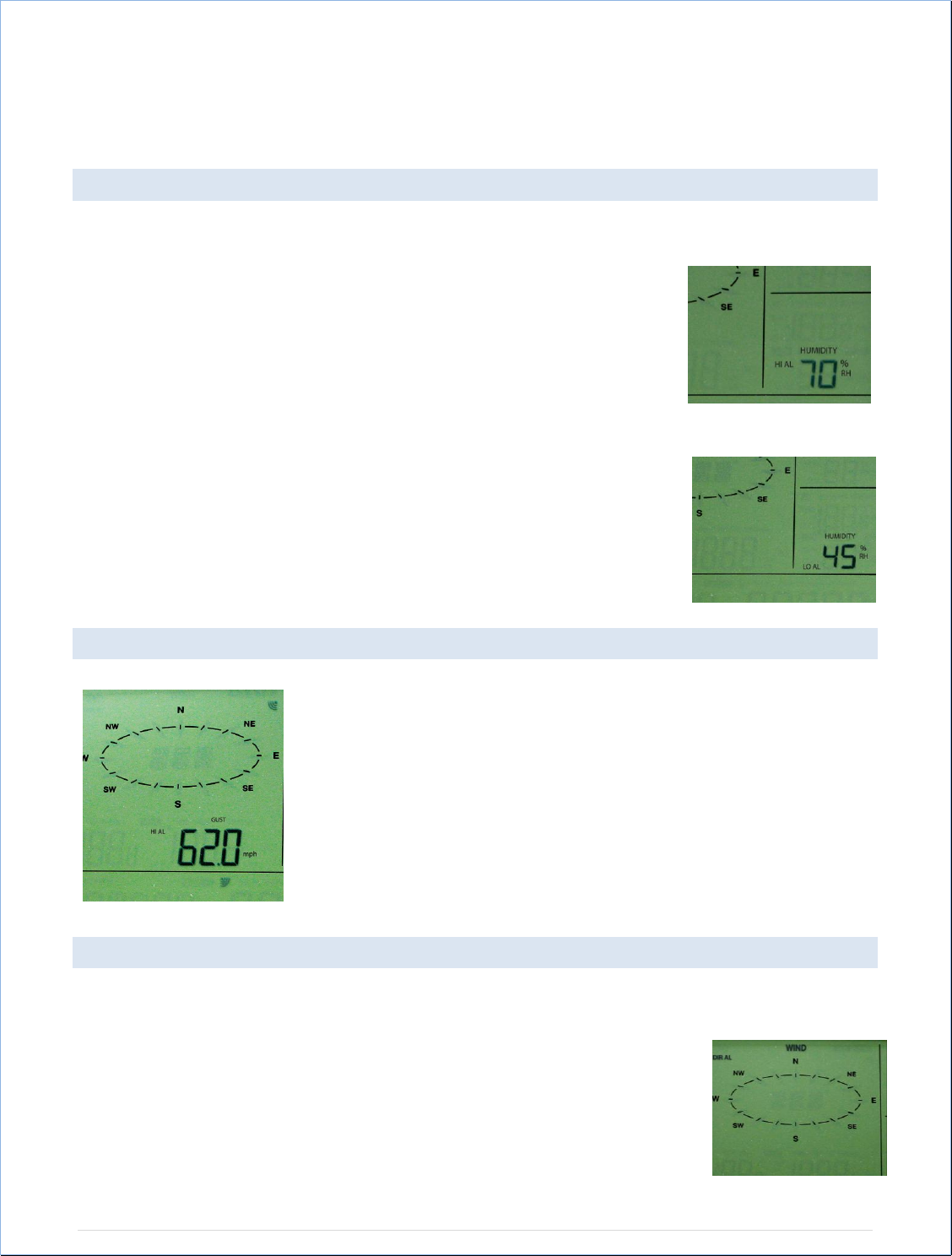
P a g e | 18
8. Press the ▲/DATE button or ▼/RAIN button to set the low outdoor temp alarm value.
Hold the arrow button in to change the value faster.
9. Press the ALARM button to confirm the setting. The digit will flash.
10. Press the SET button to switch the alarm on or off. The ((())) icon indicates the alarm is
switched on.
11. Press the ALARM button to move to the outdoor humidity alarms.
OUTDOOR HUMIDITY ALARMS:
1. The high outdoor humidity alarm display will be shown.
2. Press and hold the SET button for about 2 seconds. The humidity digit will flash.
3. Press the ▲/DATE button or ▼/RAIN button to set the high
outdoor humidity alarm value.
4. Press the ALARM button to confirm the setting. The digit will
stop flashing.
5. Press the SET button to switch the alarm on or off. The ((()))
icon indicates the alarm is switched on.
6. Press the ALARM button once. The low outdoor humidity alarm display will be shown.
7. Press and hold the SET button for about 2 seconds. The humidity digit will flash.
8. Press the ▲/DATE button or ▼/RAIN button to set the low
outdoor humidity alarm value.
9. Press the ALARM button to confirm the setting. The digit will stop
flashing.
10. Press the SET button to switch the alarm on or off. The ((()))
icon indicates the alarm is switched on.
11. Press the ALARM button to move to the wind gust alarm.
WIND GUST ALARM:
1. The wind gust alarm display will be shown.
2. Press and hold the SET button for about 2 seconds. The
wind gust digit will flash.
3. Press the ▲/DATE button or ▼/RAIN button to set the
wind gust alarm value.
4. Press the ALARM button to confirm the setting. The digit
will stop flashing.
5. Press the SET button to switch on or off the alarm. The
((())) icon indicates the alarm is switched on.
6. Press the ALARM button to move to the wind direction
alarm.
WIND DIRECTION ALARM:
Multiple wind direction alarms can be set simultaneously if desired.
1. The wind direction alarm display will be shown.
2. Press and hold the SET button for about 2 seconds. The wind
direction arrow on the outside of the compass circle will flash with
the corresponding compass direction or degrees reading displayed
in the center of the compass.
3. Press the ▲/DATE button or ▼/RAIN button to move the wind
direction alarm pointer.


















