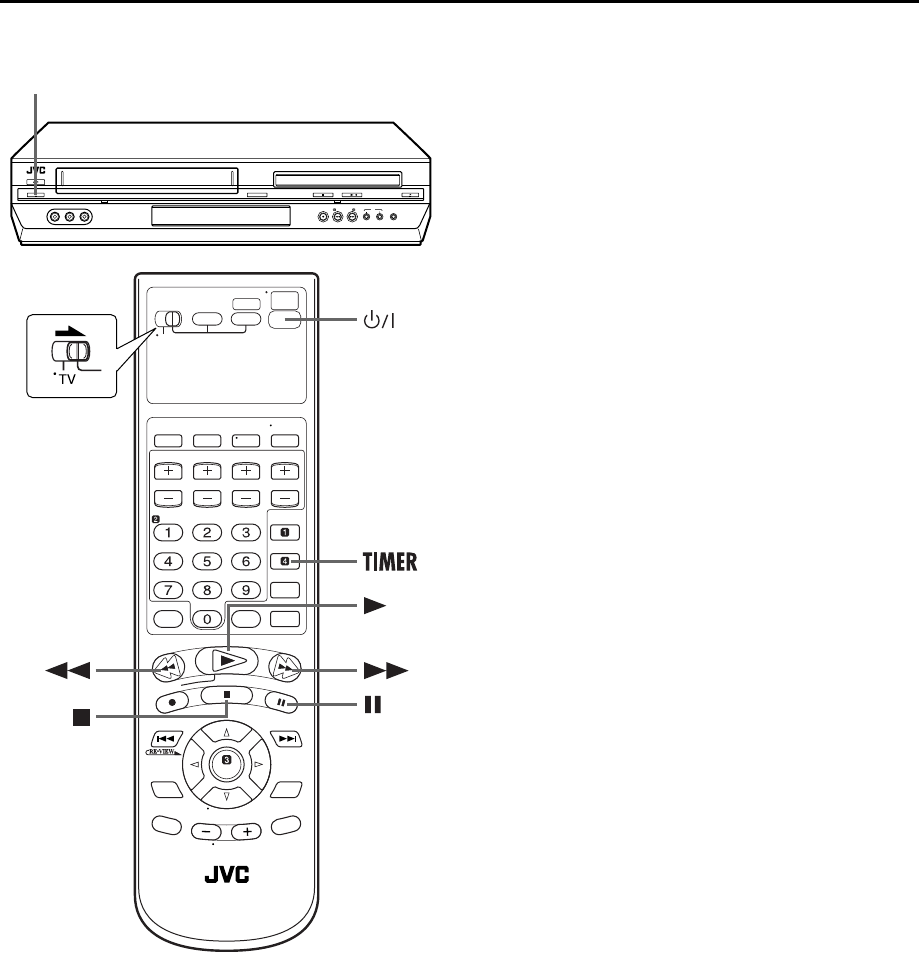
Filename [XVC37U_07S-VHS.fm]
Masterpage:Left+
32 EN
Page 32 7 May 2004 6:22 pm
OPERATIONS ON VCR DECK (cont.)
Next Function Memory
The Next Function Memory “tells” the unit what to do after
rewinding. Before continuing, make sure the unit is in the Stop
mode.
a- For Automatic Start Of Playback
Press REW (3), then press PLAY (4) within
2 seconds.
b- For Automatic Power Off
Press REW (3), then press POWER (1) within
2 seconds.
c- For Automatic Timer Standby
Press REW (3), then press TIMER within 2 seconds.
d- For Automatic Cassette Ejection After Tape Rewind
Press REW (3), then press EJECT (x) within 2
seconds.
Repeat Playback
Your unit can automatically play back the whole tape 100 times
repeatedly.
1 Start playback.
Press PLAY (4).
2 Activate Repeat Playback.
Press PLAY (4) and hold for over 5 seconds, then release.
● The Play indicator ($) on the front display panel blinks slowly.
● After playing back a tape 100 times, the unit stops
automatically.
3 Stop Repeat Playback.
Press STOP (8) at any time.
● Pressing PLAY (4), REW (3), FF (5) or PAUSE (9) also
stops Repeat Playback.
x
XVC37U_01.book Page 32 Friday, May 7, 2004 6:22 PM


















