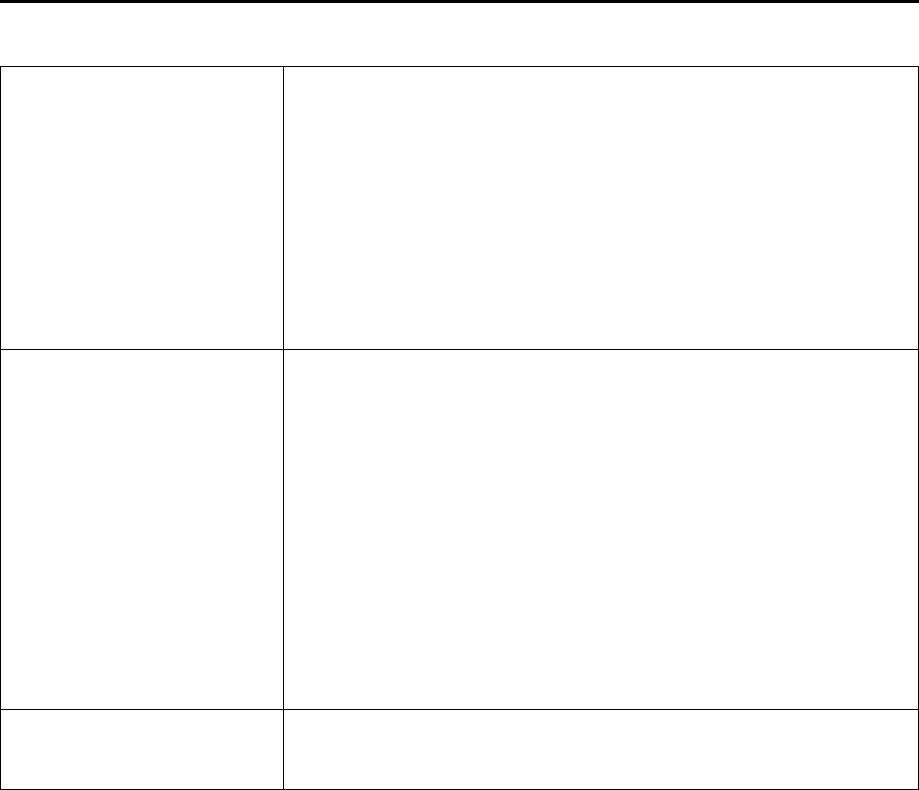
Masterpage:Right-No-Heading
EN 77
Filename [XVC37U_10Subsidiary.fm]
Page 77 17 May 2004 9:47 pm
* The default setting is bold in the table below.
8 2ND AUDIO RECORD
ON
OFF
● When this function is set to “ON”;
If a SAP program is received, the SAP audio is recorded on both the normal and
Hi-Fi tracks. The main audio is not recorded.
If a non-SAP program is received, the main audio is recorded on both the Hi-Fi
and normal tracks.
● When this function is set to “OFF”, the SAP audio cannot be recorded.
NOTES:
When the channel is changed on the unit;
● The “STEREO” indicator appears on the screen for about 5 seconds if the program is a
stereo broadcast.
● The “SAP” indicator appears on the screen for about 5 seconds if the program is a SAP
broadcast.
● Both indicators appear when a stereo program is accompanied by SAP sound.
8 AUDIO MONITOR
HI-FI
HI-FI L
HI-FI R
NORM
MIX
This unit can record two sound tracks simultaneously (normal and Hi-Fi) on a
Hi-Fi stereo tape. You can select the sound track(s) to listen to while playing
back a Hi-Fi stereo tape. In addition, when playing back a prerecorded tape
containing two separate audio programs on the Hi-Fi tracks, you can choose
either one by selecting either “HI-FI L” or “HI-FI R”.
HI-FI: Normally select this. Hi-Fi sound is played back.
HI-FI L: Sound on the left Hi-Fi channel is played back.
HI-FI R: Sound on the right Hi-Fi channel is played back.
NORM: Sound on the normal track is played back.
MIX: Both sounds on the Hi-Fi track and normal track are mixed
and played back.
NOTES:
● While playing back a monaural tape, sounds on the normal track will be heard
regardless of this setting.
● You can also use the A.MONITOR button on the Remote to select the desired monitor
sound. (
੬ pg. 33)
8 AUTO POWER OFF
3H
OFF
When this function is set to “3H”, the unit is turned off automatically if no
operation is done within 3 hours. “AUTO POWER OFF IN 3 MIN” appears on
the screen 3 minutes before the unit is turned off.
XVC37U_01.book Page 77 Monday, May 17, 2004 9:47 PM


















