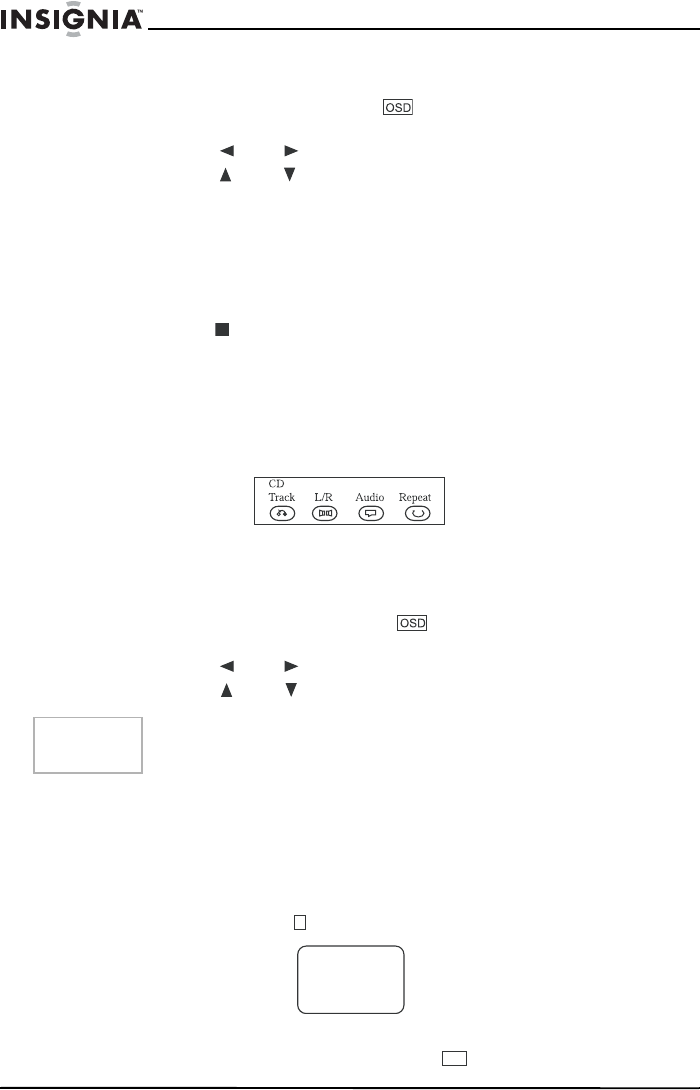
42
IS-PD7BL portable DVD player
www.insignia-products.com
To use Repeat:
1 While a disc is playing, press on the remote to bring up the
OSD.
2 Press the or to highlight the Repeat icon.
3 Press the or buttons to scroll through the Repeat options
until the Repeat option you want is displayed in the text box.
4 The selected repeat option will loop repeatedly until you turn
Repeat off.
To cancel Repeat:
There are three ways to cancel Repeat:
• Press (Stop) twice.
• Go to Repeat icon in the OSD and select Off.
• Eject the disc.
P
LAYING CDS
CD discs have the following playback features: Track, L/R, Audio (not
available) and Repeat.
Selecting a specific track
To select a specific track from the OSD:
1 While the disc is playing, press on the remote to bring up the
OSD.
2 Press the or to highlight the Track icon.
3 Press the or buttons to scroll through the track numbers.
To select specific tracks with the number buttons:
1 Load a disc.
2 Press the number buttons to select tracks after the player finishes
reading the disc.
If the track number isn’t over 10, push buttons 1-10.
For example: Push to select track 8. The screen shows:
- OR -
If the track number is over 10, press once, then button from 1
to 10.
Tip
In addition to being able to select specific tracks from the OSD, you
can also select tracks with the number buttons.
8
Track08/20 00:00
+10


















