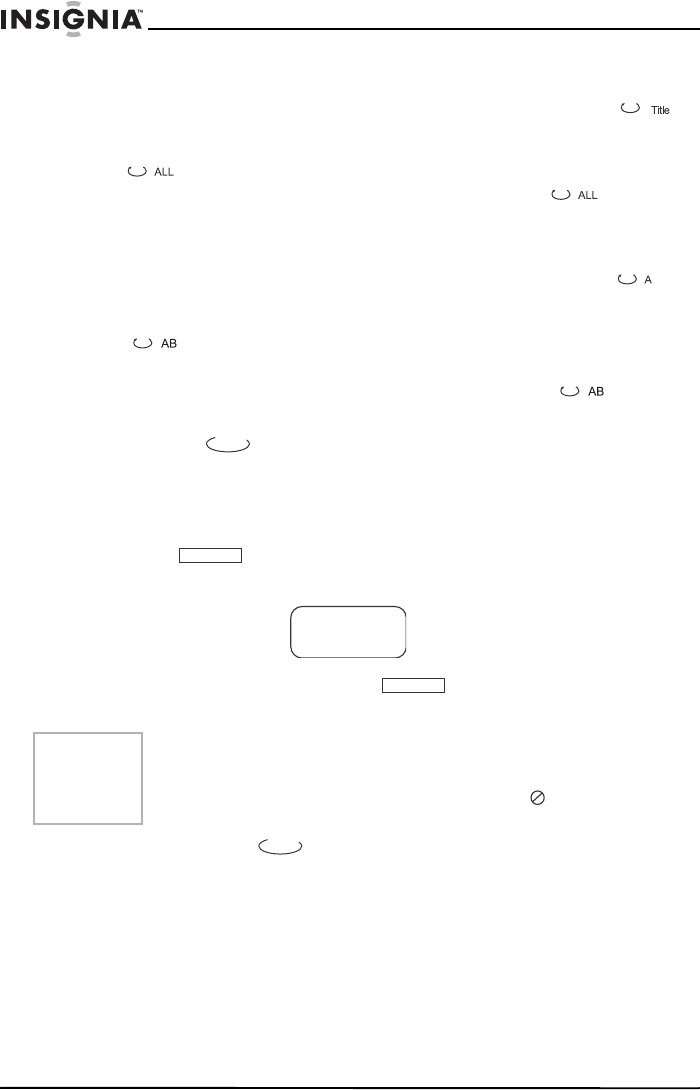
32
IS-PD7BL portable DVD player
www.insignia-products.com
To repeat a track or an entire CD disc.
1 To repeat a track, press REPEAT until the screen shows .
The player will repeat the current track.
2 To repeat an entire disc, press REPEAT until the screen shows
. The player will repeat the entire disc.
3 To stop the repeat function, press REPEAT until
disappears.
To repeat selected parts of a DVD or CD:
1 Set a starting point by pressing A-B. The screen shows
(where A is the starting point).
2 Set an end point by pressing A-B again. The screen shows
(where AB are the starting and ending points).
3 The player plays from point A to point B.
4 To stop the repeat function, press A-B again until
disappears.
S
ELECTING SUBTITLES
This function only works with DVD discs on which multiple subtitle
languages are available.
To select subtitles:
1 Press repeatedly until the desired language is selected.
The screen shows the selected language.
2 To remove the subtitle, press repeatedly until the screen
shows “Turn Off Subtitle.”
S
ELECTING VIEWING ANGLES
Some DVD discs have several viewing angles from which to choose.
For example, when you watch a moving train, you may watch it from
the front, the left window, or the right window, without stopping it.
Note
Subtitles cannot be removed on some discs.
Different languages may be available, depending on the disc.
If subtitles are not available, the screen shows .
DVD
SUBTITLE
Subtitle 01/03:ENGLISH
SUBTITLE
DVD


















