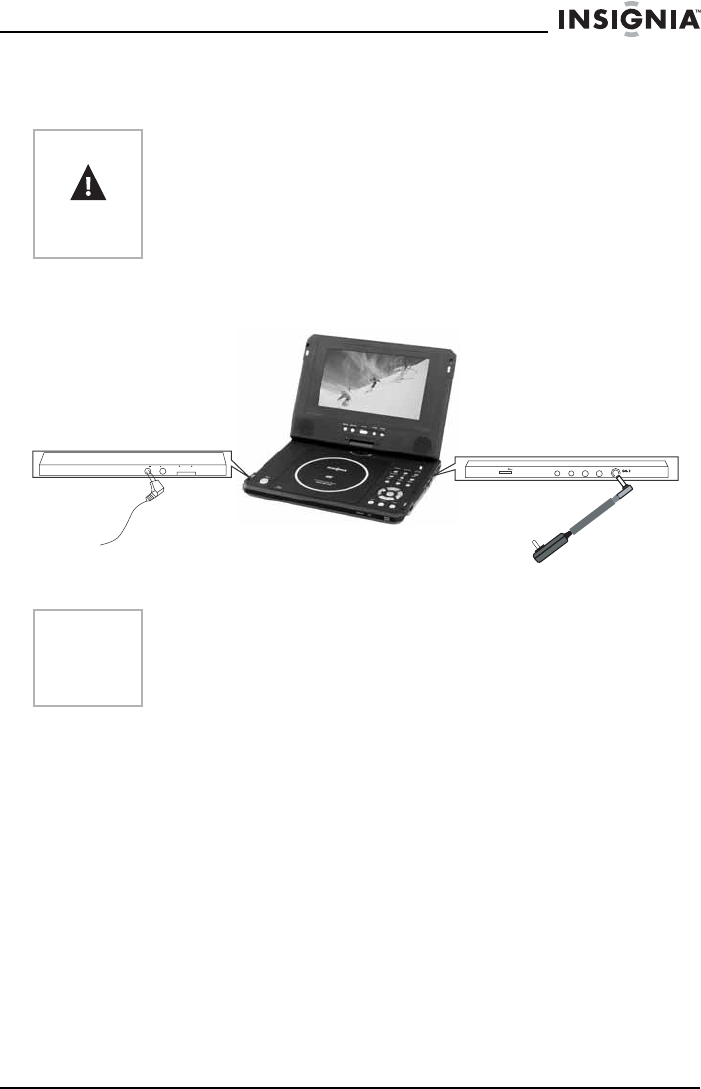
15
IS-PD7BL portable DVD player
www.insignia-products.com
To assure the longest possible service life of the battery, charge it at,
or below, indoor temperature.
Making connections
CONNECTING TO THE AC POWER ADAPTER
To connect the AC power adapter:
• Make sure that the supplied AC adapter is correct for your local
voltage. Connect the supplied AC adapter to:
• DC IN on the right side of the player.
• The AC power outlet.
Warning
• Never dispose of the battery in fire or water.
• Do not use in high temperature or near heat sources.
• Never connect the positive and negative battery terminals
with anything metal.
• Do not open the battery. Refer servicing to qualified service
personnel only.
Note
When making connections:
• Turn off the DVD player and other equipment.
• Insert the plug fully.
• Hold the plug while unplugging the cord. Do not pull the cord.
12
PHONE
POWER
ON OFF
AVOUT CO A XI AL AVIN
VOLUME
DC OUT 5V DC IN 9V
AC adaptor
Headphone


















