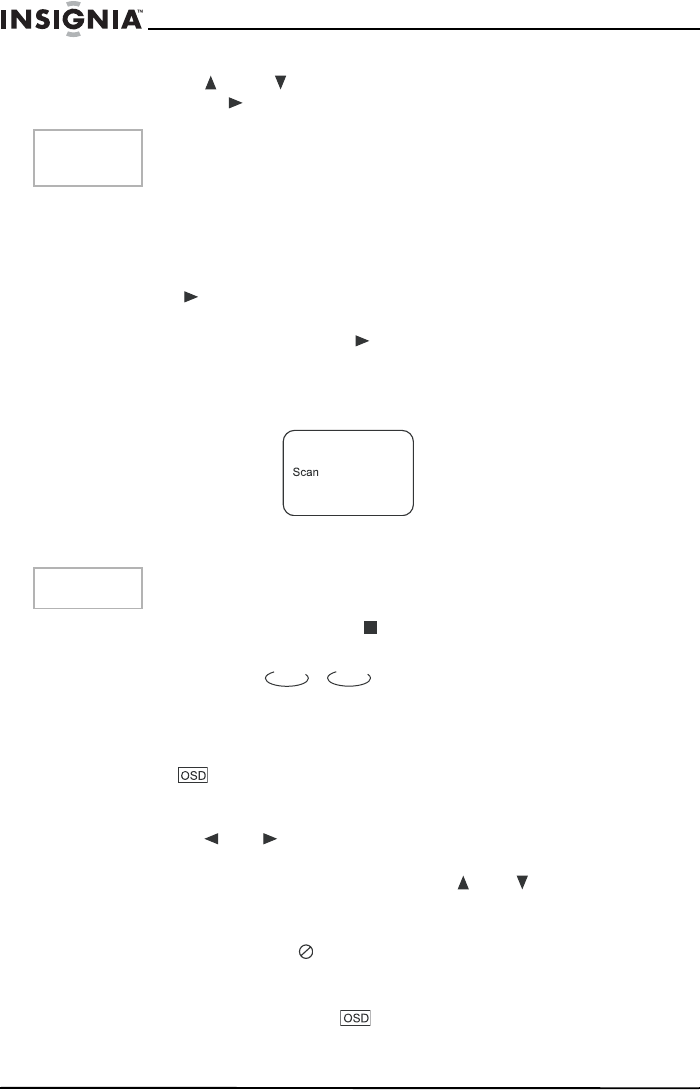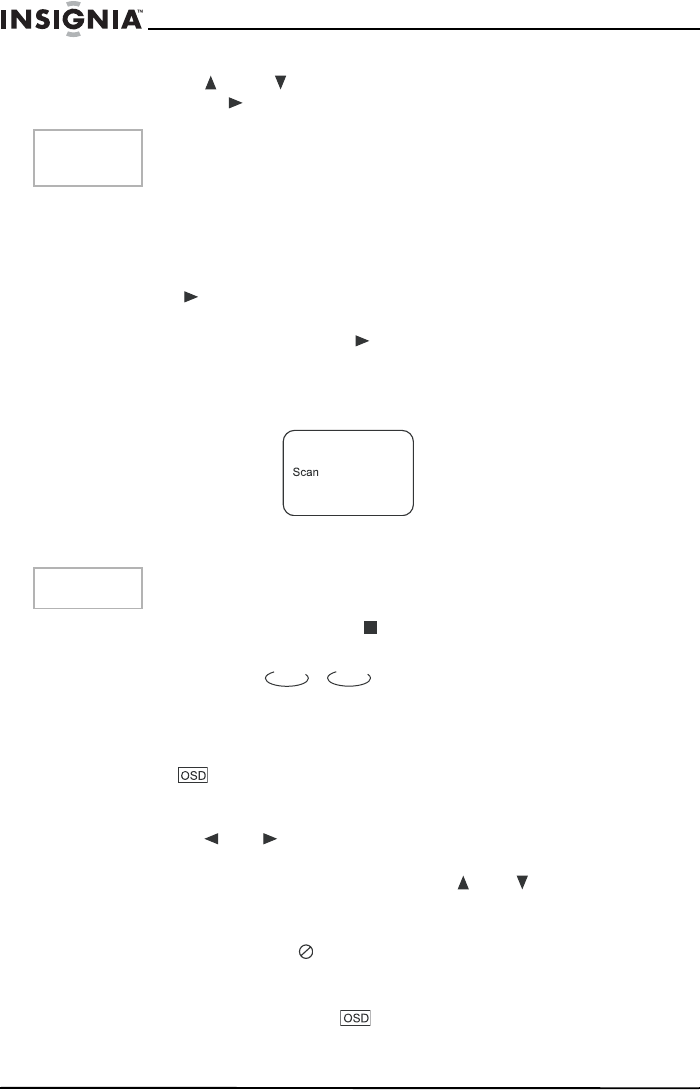
38
IS-PD7BL portable DVD player
www.insignia-products.com
2 Use the or buttons to select the type of intro you prefer,
then press (Play) to confirm.
The player begins to look through the titles, and shows the starting
picture of each title on the screen.
Each page has six pictures.
3 Use the direction buttons to select NEXT on the screen, then
press (Play) to go to the next page.
4 To cancel the intro feature, use the direction buttons to select EXIT
on the screen, then press (Play) to confirm.
To review the contents of a CD:
1 Press INTRO when the player stops. The screen shows:
The player plays the first ten seconds of each track, in sequence.
2 To cancel intro play, press (Stop). Intro play is cancelled and
the player stops.
Playback options - OSD
The on-screen display (OSD) contains many playback features.
To open the OSD:
1 Press on the remote while a disc is playing. The OSD
appears across the top of the screen. Each feature is illustrated
with an icon.
2 Use the or buttons on the remote to move through the
different icons in the OSD.
3 When an icon is highlighted, use the or buttons on the
remote to scroll through the choices displayed in the text box
under the icons.
The invalid symbol appears on the screen when you press a
button that doesn’t have any function. If one of the icons is “grayed
out,” that OSD feature isn’t available for the disc you’re playing.
4 To close the OSD, press on the remote.
Note
If you have stored bookmarks for a DVD disc, a Bookmark Intro will
also be available.
Note
SCAN is only available for a CD.
DVD
CD