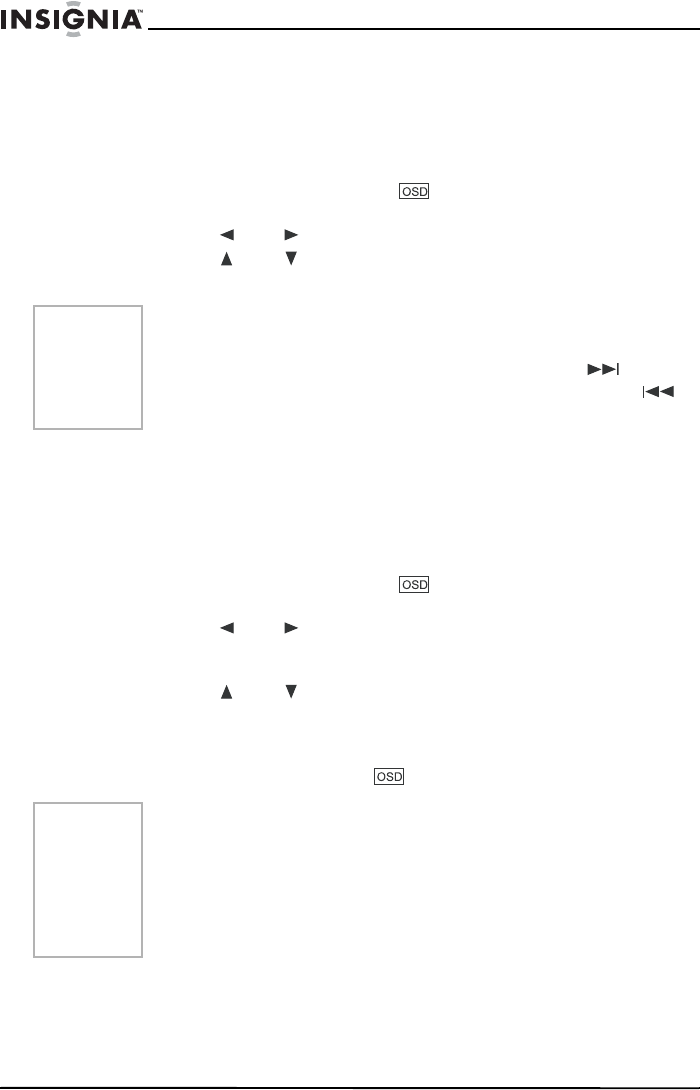
40
IS-PD7BL portable DVD player
www.insignia-products.com
Selecting a chapter
You can skip to a specific chapter by using the Chapter feature in the
OSD.
To select a Chapter:
1 While the disc is playing, press on the remote to bring up the
OSD.
2 Press the or buttons to highlight the Chapter icon.
3 Press the or buttons to go to the next or previous
chapter.
Changing the audio language
If the disc was created with different language tracks (recorded in
different languages), you can use the OSD to temporarily change the
DVD player’s Audio Language setting.
To change the audio language:
1 While the disc is playing, press on the remote to bring up the
OSD.
2 Press the or buttons to highlight the Audio icon. The
current audio language appears in the text box below the row of
icons.
3 Press the or buttons to scroll through the audio
languages that are available on the disc until the audio language
you want to use appears in the text box. Audio will be played in
that language.
4 To close the OSD, press the button on the remote.
Notes
The chapter feature only works if the disc is formatted with separate
chapters.
You can also advance to the next chapter by pressing
on the
remote and you can go to the preceding chapter by pressing
on the remote.
Notes
The language feature only works if the disc was created with
multiple audio tracks.
When you choose an audio language from the OSD, you only
override the audio language setting in the DVD player’s main menu
temporarily.
The audio language can also be changed through the DVD player
menu.


















