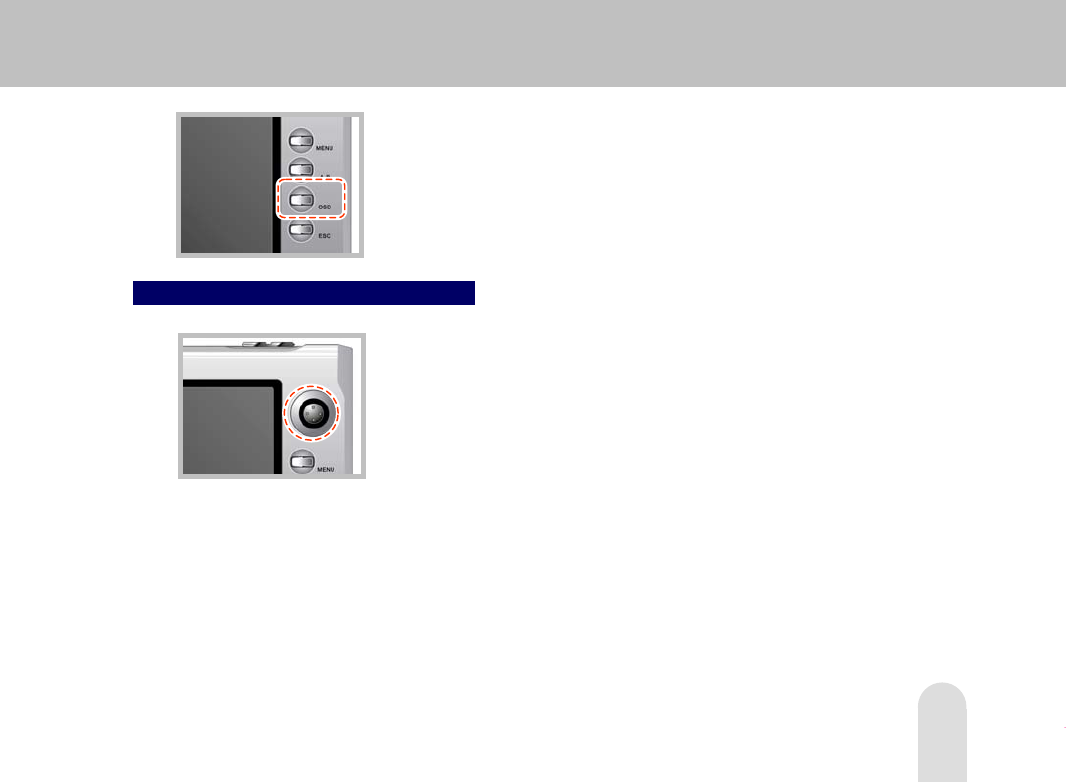
83
3.
You can hide the icons displayed on the screen and the receive screen by
pressing the [OSD] button shortly while listening to the radio.
Whenever you press the [OSD] button, the status changes in the order of ‘Hide
icon/semi-transparent screenHide receive screen (Display only background
screen)Show icon/receive screen (normal status)’.
Autoscan Memory Searching Mode
If you press the jog button long, audible frequencies are automatically
searched and stored.


















