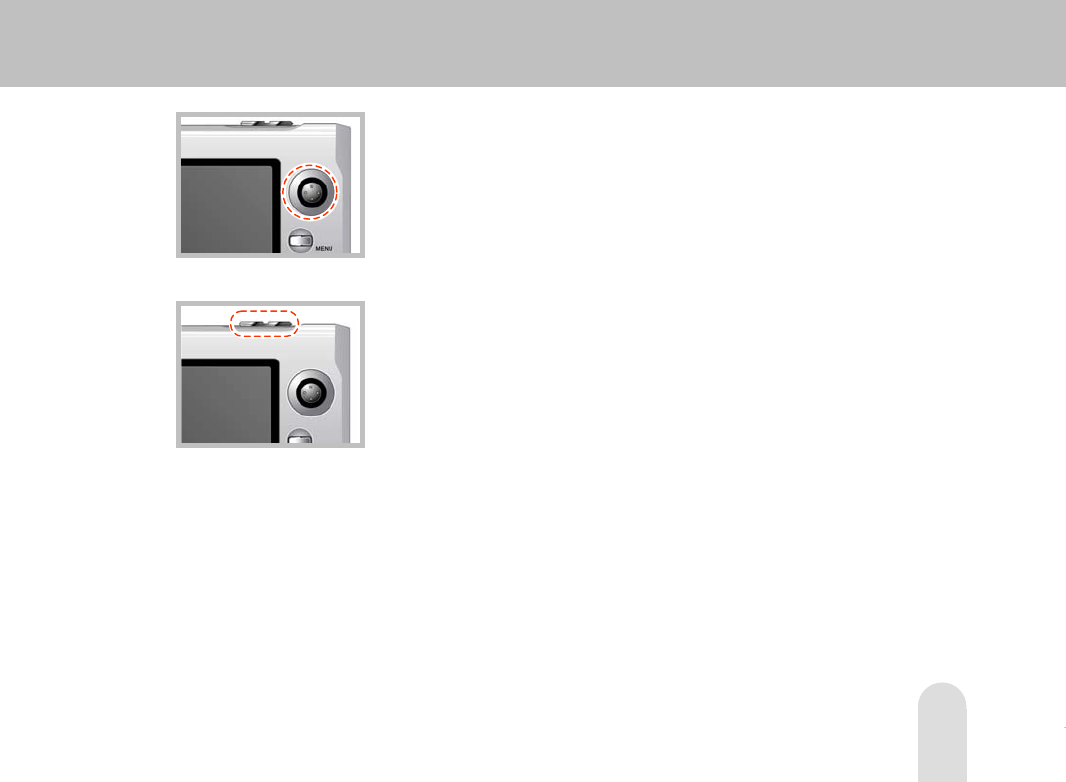
69
4.
You can produce various screen effects by pushing the jog button in ◀◀
or ▶▶ direction.
Recording effect types:
No Effect, Monochrome, Sepia Blue/Red/Green/Magenta, Negative,
Solarize1/2
5.
Press the [REC] button to start image recording.
To record image from an external video device, connect the output of the
external video device to the LINE IN jack of the player, and select ‘Line’ for
image input. If you press the [REC] button, the player starts saving the image
from the external video device.





















