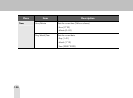110
4.
Press the [Stop] button if you want to stop, and press the [Play] button if you want to play again.
5.
Press the [Marking] button and drag to select the lyrics in the Lyrics Edit Window to mark the time at the beginning of
the sentence.
6.
Press the [Save TEXT] button, and then it will be saved.