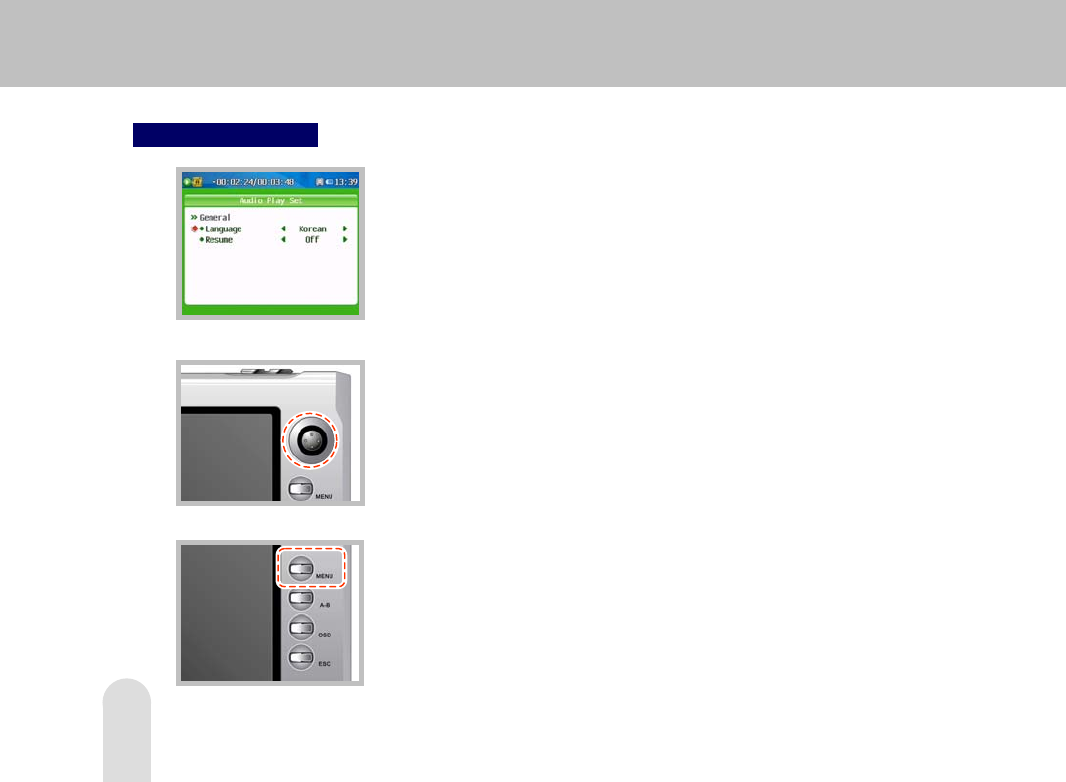
76
Audio Play Setting
1.
If you press the [MENU] button long on the file searching screen or
during playing an audio file, the audio play setting screen appears and
you can set audio play environment.
Set transparency of the setting menu screen from ‘Half Tone’ of the ‘General
‘item from the ‘SYSTEM SET’ menu on the main menu screen.
2.
Push the jog button in ∧ or ∨ direction to select an item to set and push
it in ◀◀ or ▶▶ direction to set the selected item.
3.
Press the [MENU] button shortly to exit the audio play setting screen.


















