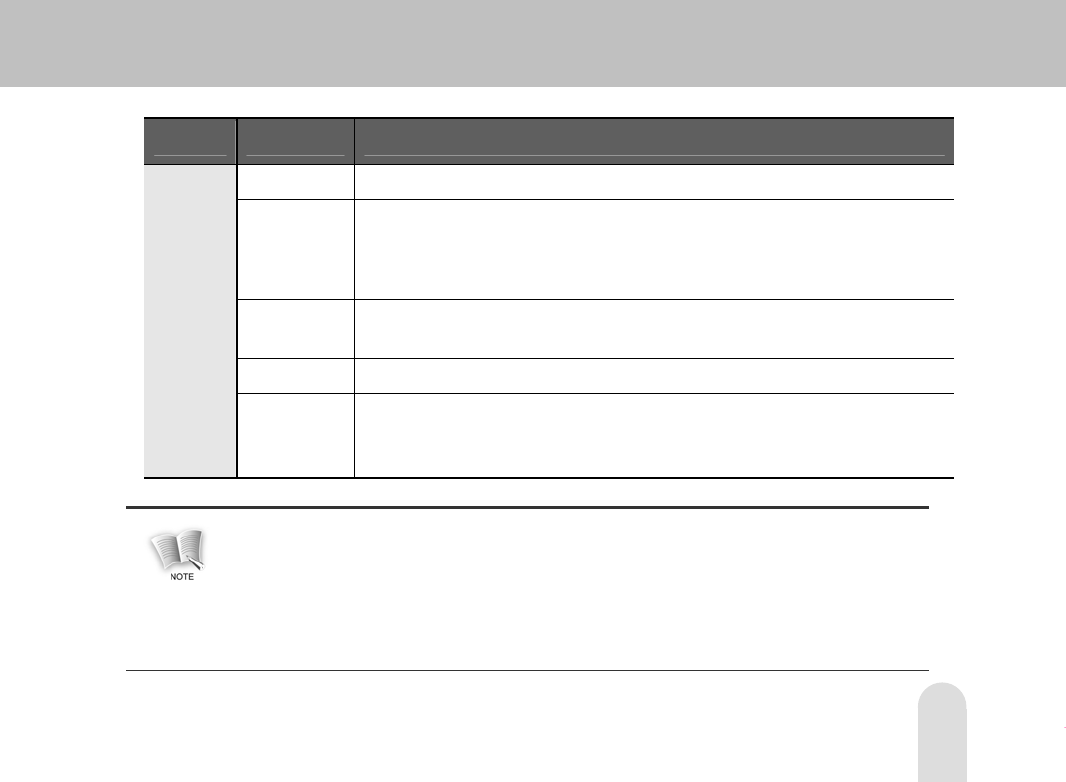
61
Class Item Description
Video In Selects image input for video recording (Camera/Line)
Flickerless
Removes up/down flow of flicker/horizontal line noise
- Auto: Outdoor or normal setting
- 50Hz: Indoor, AC power frequency 50Hz
- 60Hz: Indoor, AC power frequency 60Hz
Camera Size Selects image quality of camera input
(VGA (640×320): 15frame/sec, QVGA (320×240): 30frame/sec)
Line-in Size Selects image quality of line input (VGA/QVGA)
General
REC
Time(Min)
Sets video record time (0
~
150)
A file will be recorded up to 1GB. If the capacity is over 1 GB a new file will be created after
stopping automatically.
Recording mode depending on image quality
- VGA mode: VGA mode is used to record high quality images. However, is the image is recorded with
15frames/sec, the screen seems to be a little discontiued and a large storage space is required as the file
size of the recorded screen is large.
- QVGA mode: Image quality of QVGA mode is a little lower than that of VGA mode. However, it can present
natural screen actions and requires smaller storage space than VGA mode.


















