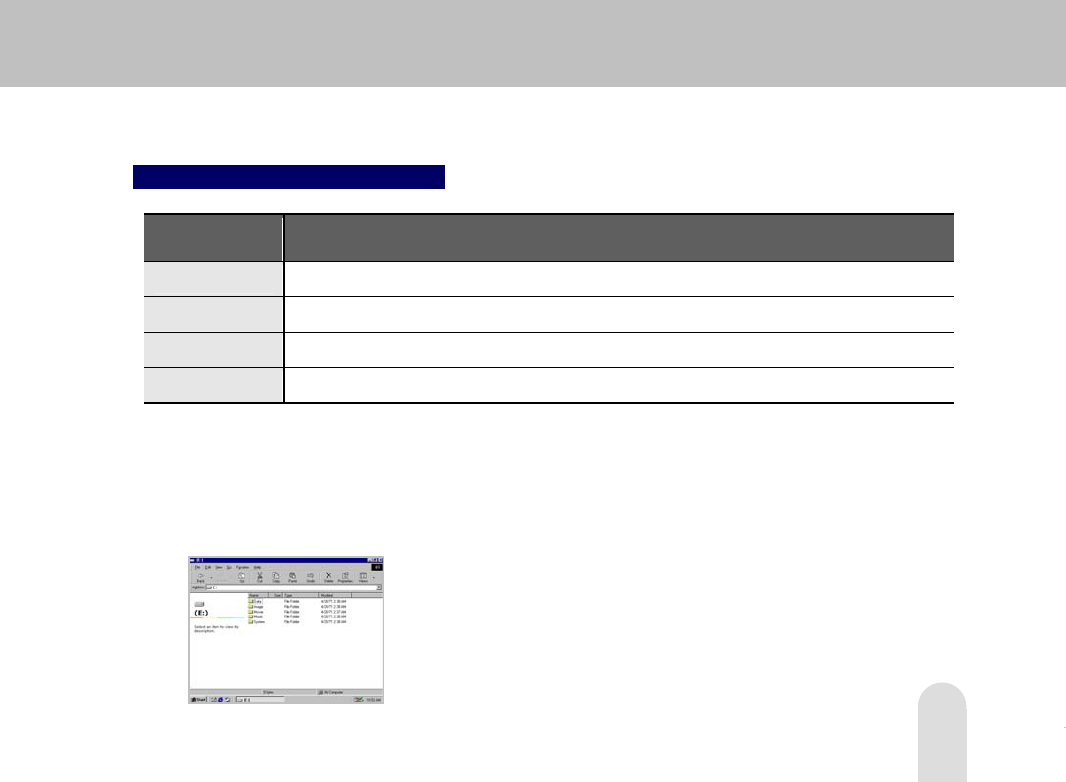
31
Connecting To a Computer
Recommended PC Specifications
Part Specifications
CPU Pentium MMX or above
OS Windows 98SE/ME/2000/XP/Mac/Linux
Hard Disk 50 Mbyte or more hard disk storage available
Other CD-ROM drive, USB port
1.
The Windows Explorer recognizes the body connected to the PC as a ‘PMP’. There are five folders of ‘Music’, ‘Movie’,
‘Image’, ‘Data’ and ‘System’.
‘Music’ and ‘Movie’ folders include ‘Bookmark’, ‘Favorite’ and ‘Record’ folders respectively and ‘Image’ folder includes
‘Record’ folder. You can create new folders in ‘Music’, ‘Movie’, ‘Image’ and ‘Data’ folders


















