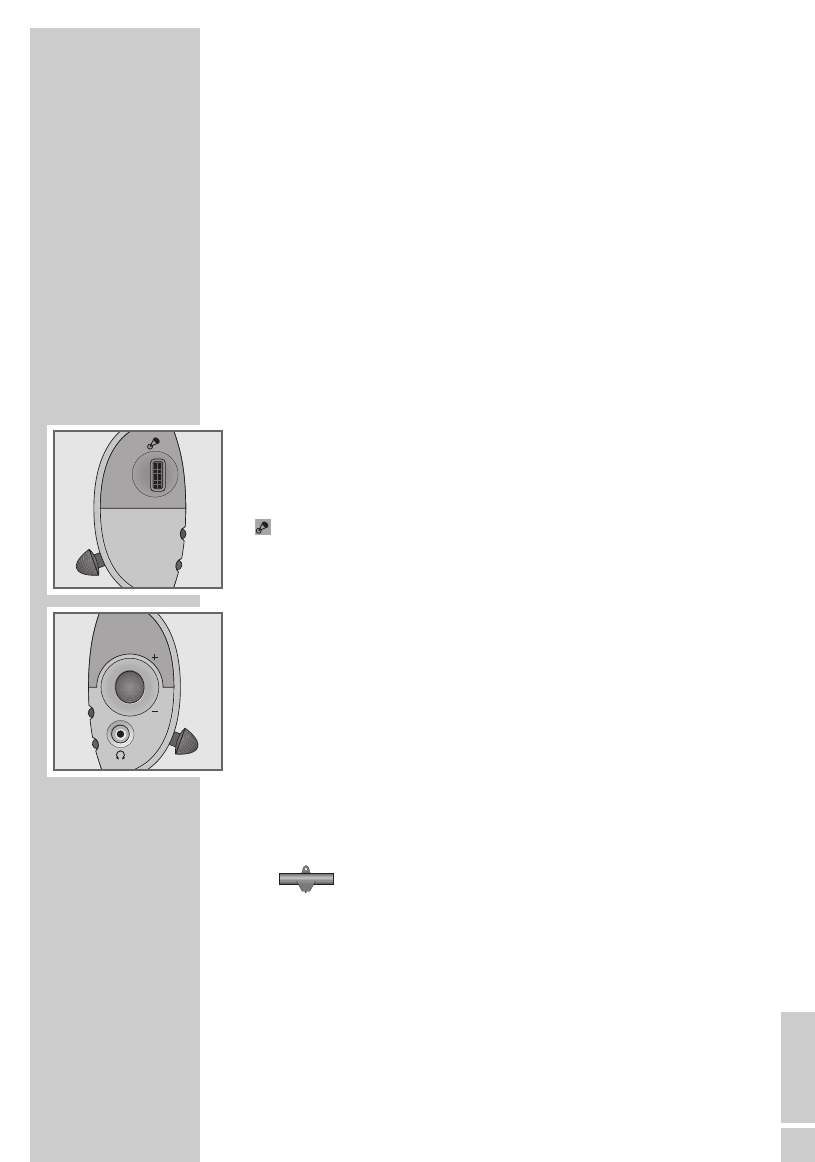
ENGLISH
19
SA For setting the radio stations manually. For changing
the selected settings such as time, date, alarm type,
alarm time and alarm days.
ON/OFF Switches the device off (stand-by) and back on.
Interrupts the alarm stand-by (alarm time 1 and 2) for
24 hours.
For switching off the sleep timer before the set time.
PROJECTOR Switches the projector on and off.
For manual setting of the display brightness.
1/6 ... 5/10 Station buttons. Press once for channel position 1 ... 5,
and twice for channel position 6 ... 10.
SLEEP Stand-by: Switches the radio on.
When the device is switched on: Press once to activate
the sleep timer, press and hold down (3 seconds) to
deactivate the sleep timer.
Controls on the sides
Connection socket for the cable of the supplied
projector.
+ VOLUME – Adjusts the volume on the right side of the device.
0 Earphone socket (3.5 mm plug), on the right side of the
device.
– The device’s loudspeaker is switched off.
Controls on the back
Ü Mains cable.
y Wire antenna for FM reception.
For the best reception, direct the antenna accordingly.
y DCF 77-Antenna.
Controls on the bottom
RESET Returns the device to its original setting.
Two bases that can be adjusted in three different ways.
OVERVIEW____________________________________________
VOLUME


















