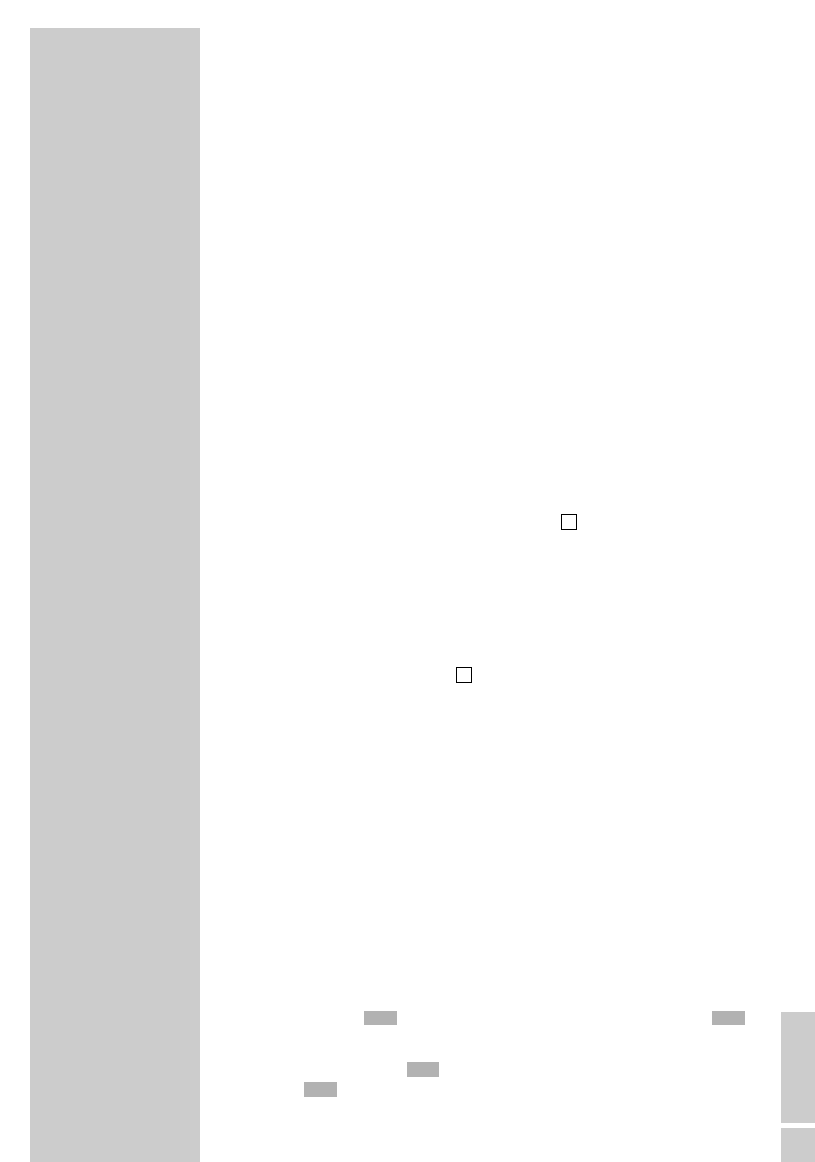
7 To delete further days of the week repeat steps 4 to 6.
8 Press »AL 1« to confirm your entry.
9 To reinsert deleted days of the week repeat steps 1 to 8.
Note:
If the alarm times for this day have expired, the next day of the week
always appears in the display, to which the alarm applies with alarm
time and type, regardless of the selected setting.
Check alarm programme
You can check the two alarm programmes while in other modes, for
example radio mode, without blocking the alarm function.
1 Press »AL 1« once.
– Display: Alarm type, alarm time 1 and the selected day of the week.
2 Press »AL 2« once.
– Display: Alarm type, alarm time 2 and the selected day of the week.
Notes:
The next alarm time is always shown in the display, regardless of the
selected operating mode (e.g. »
ALARM
2
« with alarm type, alarm
time and day of the week).
Interrupting and repeating the alarm
You can interrupt the alarm function – regardless of the alarm type selected.
After 9 minutes, the alarm sounds again.
1 Press »SNOOZE« to interrupt the alarm.
– Display: e.g. »
ALARM
ɷ « flashes.
– The circular snooze LED flashes.
Note:
The alarm function can be interrupted as often as possible within the
90 minute alarm duration. When using the radio and signal tone
alarm, only the signal tone is interrupted for about 9 minutes.
Cancelling the alarm for the day
1 Press »ON/OFF« to end the alarm.
– The alarm function is cancelled for the rest of the day, the alarm
sounds at the time of the next set alarm programme.
Deactivate the alarm for the weekend
You can deactivate the alarm function over the weekend. The entered alarm
times are saved.
1 Press »WEC« to deactivate the alarm.
– Display: » « and the next day with alarm, for example » «.
2 Reactivate alarm function with »WEC«.
– The indicator: » « disappears and the next day with alarm is
» «, for example.
SAT
WEC
MONWEC
1
1
OPERATION __________________________________________
ENGLISH
29


















