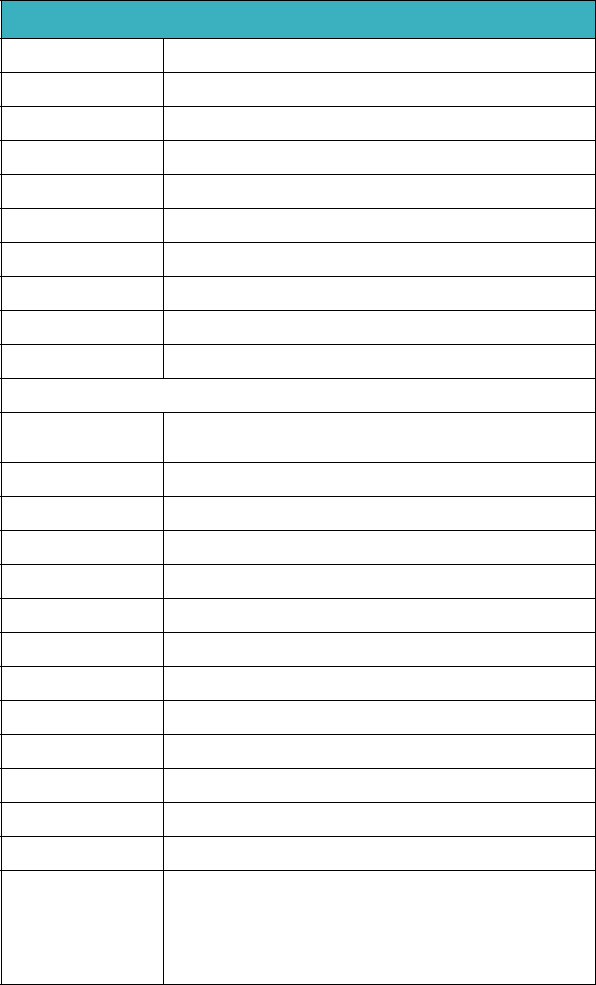
FS-5 Functions
FS-5 2.0 User Guide Addendum
59
MENU Appears on LCD as…
F2 R1-1 R1 Marks Current Clip to Reel 1,
F2 R2-2 R2 Marks Current Clip to Reel 2,
F2 R3-3 R3 Marks Current Clip to Reel 3,
F2 R4-4 R4 Marks Current Clip to Reel 4,
F2 R5-5 R5 Marks Current Clip to Reel 5,
F2 R6-6 R6 Marks Current Clip to Reel 6,
F2 R7-7 R7 Marks Current Clip to Reel 7,
F2 R8-8 R8 Marks Current Clip to Reel 8,
F2 R9-9 R9 Marks Current Clip to Reel 9,
F2 BLANK No Function.
F3 LOCK LOCK/UNLK Locks the buttonpad (Default) - toggles between
LOCK and UNLK <Unlock>
F3 REELS REEL Increments current reel number,
F3 R0-0 R0 Marks Current Clip to Reel 0,
F3 R1-1 R1 Marks Current Clip to Reel 1,
F3 R2-2 R2 Marks Current Clip to Reel 2,
F3R3-3 R3 Marks Current Clip to Reel 3,
F3 R4-4 R4 Marks Current Clip to Reel 4,
F3 R5-5 R5 Marks Current Clip to Reel 5,
F3 R6-6 R6 Marks Current Clip to Reel 6,
F3 R7-7 R7 Marks Current Clip to Reel 7,
F3 R8-8 R8 Marks Current Clip to Reel 8,
F3 R9-9 R9 Marks Current Clip to Reel 9,
F3 BLANK No Function.
F4 LOCK LOCK/UNLK Locks the buttonpad - toggles between LOCK
(Default) and UNLK <Unlock>


















