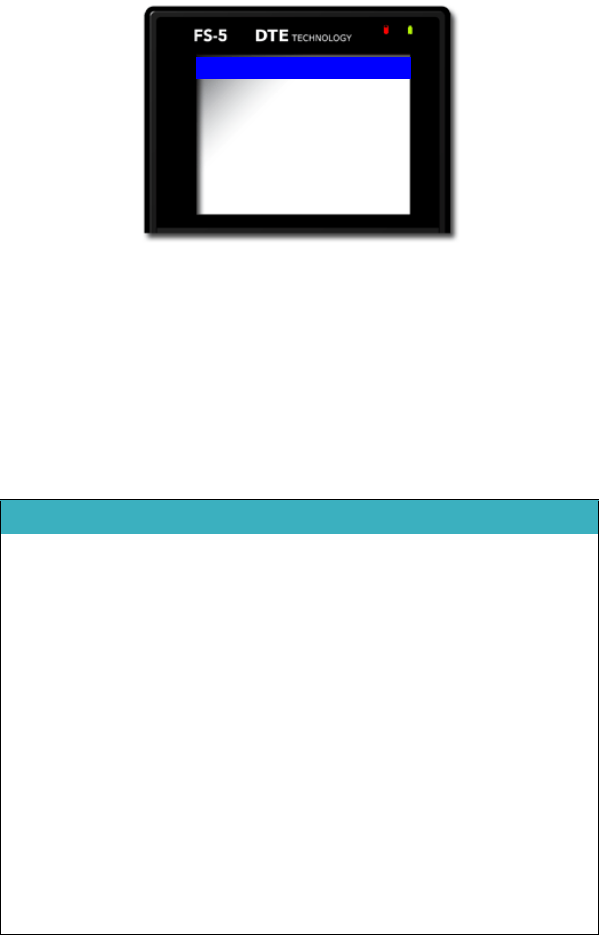
FS-5 Functions
FS-5 2.0 User Guide Addendum
47
SETUP Menus
The items in the Setup menu are grouped by function. Within
the function the items act like radio buttons, i.e. when one is
active the others are not.
In some cases, such as the
Date, a new display appears with
parameters to set. To return from a parameters display, use the
BACK function button.
The Setup menu items include:
Item Default Options / Comments
SET DATE AND TIME USING NTP (2.0)
DATE 06/15/08 Displayed in Home menu.
TIME 08:00 Displayed in Home menu.
TIME ZONE (2.0)
UTC Select time for specific time zone by
selecting geographical region and city.
NTP SOURCE (2.0)
Global Use this list to locate the NTP pool to
sync for date and time info.
DST TIME (2.0)
AUTOMATIC Daylight Savings Time
DST MANUAL (2.0)
LOCAL Daylight Savings Time
LCD ON ON
OFF
AUTO
LCD BRIGHT 16 1 -16
KEY BRIGHT 16 1 -16
ALARM ON ON/OFF
DATE
TIME
TIME ZONE
NTP SOURCE
DST ADJUST
DST MANUAL
05/28/08
08:31:15
Menominee
Unite Sates
AUTOMATIC
LOCAL
SETUP
SET DATE / TIME USING NTP


















