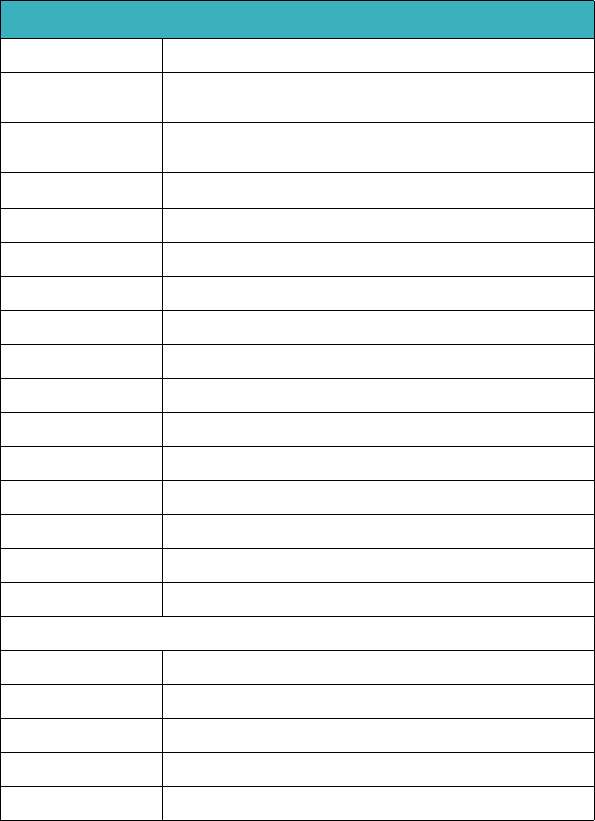
FS-5 Functions
FS-5 2.0 User Guide Addendum
58
FUNCTIONS Menus
Functions List
A list of the Function button menu is below. In each group, the
default selection is listed first.
MENU Appears on LCD as…
F1 SYNC SYNC Toggles between SYNCRO and LOCAL record control.
F1 EXTERNAL EXT (Toggles between external TRIGGER and LOCAL control)
Default
LCD SET Sets the LCD display to A = AUTO, 1 = ON, 0 = OFF, see LCD on
page 113.
PROXY Sets FS-5 to Proxy mode, using current settings.
F1 REELS REEL Increments current reel number,
F1 R0-0 R0 Marks Current Clip to Reel 0,
F1 R1-1 R1 Marks Current Clip to Reel 1,
F1 R2-2 R2 Marks Current Clip to Reel 2,
F1 R3-3 R3 Marks Current Clip to Reel 3,
F1 R4-4 R4 Marks Current Clip to Reel 4,
F1 R5-5 R5 Marks Current Clip to Reel 5,
F1 R6-6 R6 Marks Current Clip to Reel 6,
F1 R7-7 R7 Marks Current Clip to Reel 7,
F1 R8-8 R8 Marks Current Clip to Reel 8,
F1 R9-9 R9 Marks Current Clip to Reel 9,
F1 BLANK No Function.
F2 DISP DISP (Toggles the different TC display modes) (Default)
F2 ALARM ALRM/MUTE Turns the FS-C alarm on or off.
F2 FILE FILE (Toggles display between normal and the file name.
F2 REELS REEL Increments current reel number,
F2 R0-0 R0 Marks Current Clip to Reel 0,


















