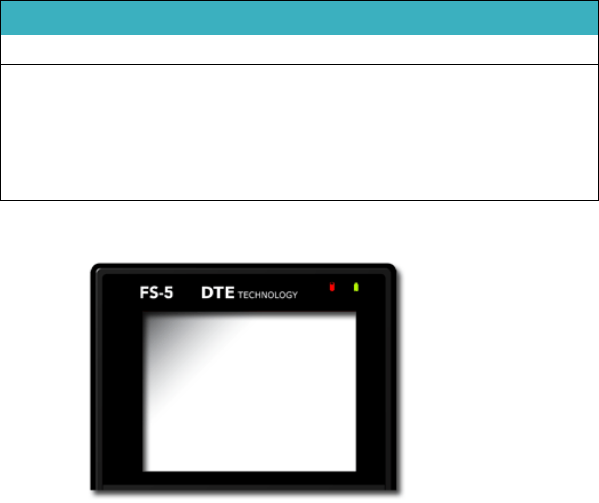
FS-5 Functions
FS-5 2.0 User Guide Addendum
49
SET DATE AND TIME USING NTP
This function uses the Network Time Protocol (NTP) to
synchronize the FS-5 system clock to an internet time server. Before
running this function, it is necessary to first set:
•
TIME ZONE on page 50
•
NPT SOURCE on page 51
The FS-5 must be connected to the internet or an NTP enabled
network for this function to work, see
FS-5 with Other Devices on
page 67.
Selecting the function
SET DATE AND TIME USING NTP
automatically initiates the process.
Item Default Options / Comments
FTP PASS FS
WEB ENABLED
AUTO ORG ENABLED
AUTO MARK ENABLED
REELS PREF FOLDER FOLDER
TEMPLATE
SETTING DATE AND TIME FROM
us.pool.ntp.org


















