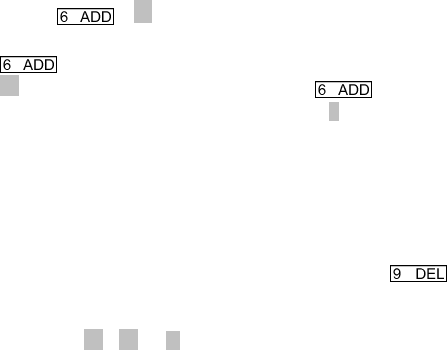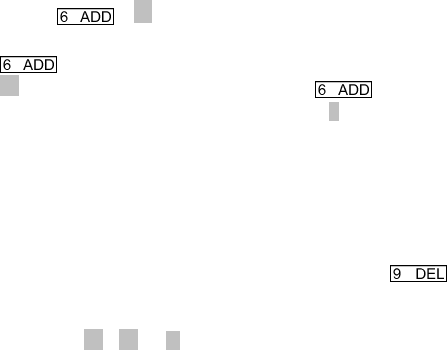
switched to the priority channel. Scanning of the priority-
one channel will continue if a message is being received
on the priority-two channel.
The following procedures outline scan operations for
conventional channels.
ADDING CHANNELS TO A SCAN LIST
1. With scan operation turned off select the desired
channel to add to the selected conventional system’s
channel scan list.
2.
Press . comes on. This sets the selected
channel for non-priority scanning. A second press of
sets the channel for priority-two scanning and
comes on. An additional press of sets the
channel for priority-one scanning and comes on. If
the priority-one or priority-two channels are already
set and a new channel is then assigned as the
priority-one or priority-two channel, the previously
assigned priority channel with change to non-priority
scanning. The priority setting selection sequence is
set and stops at priority-one; therefore, the channel
must be deleted from the scan list by pressing
before the channel is set to a previous priority setting.
Any channel that is in a system’s channel scan list
will show , or when it is the selected chan-
nel.
S
2
1
S 2
1
90