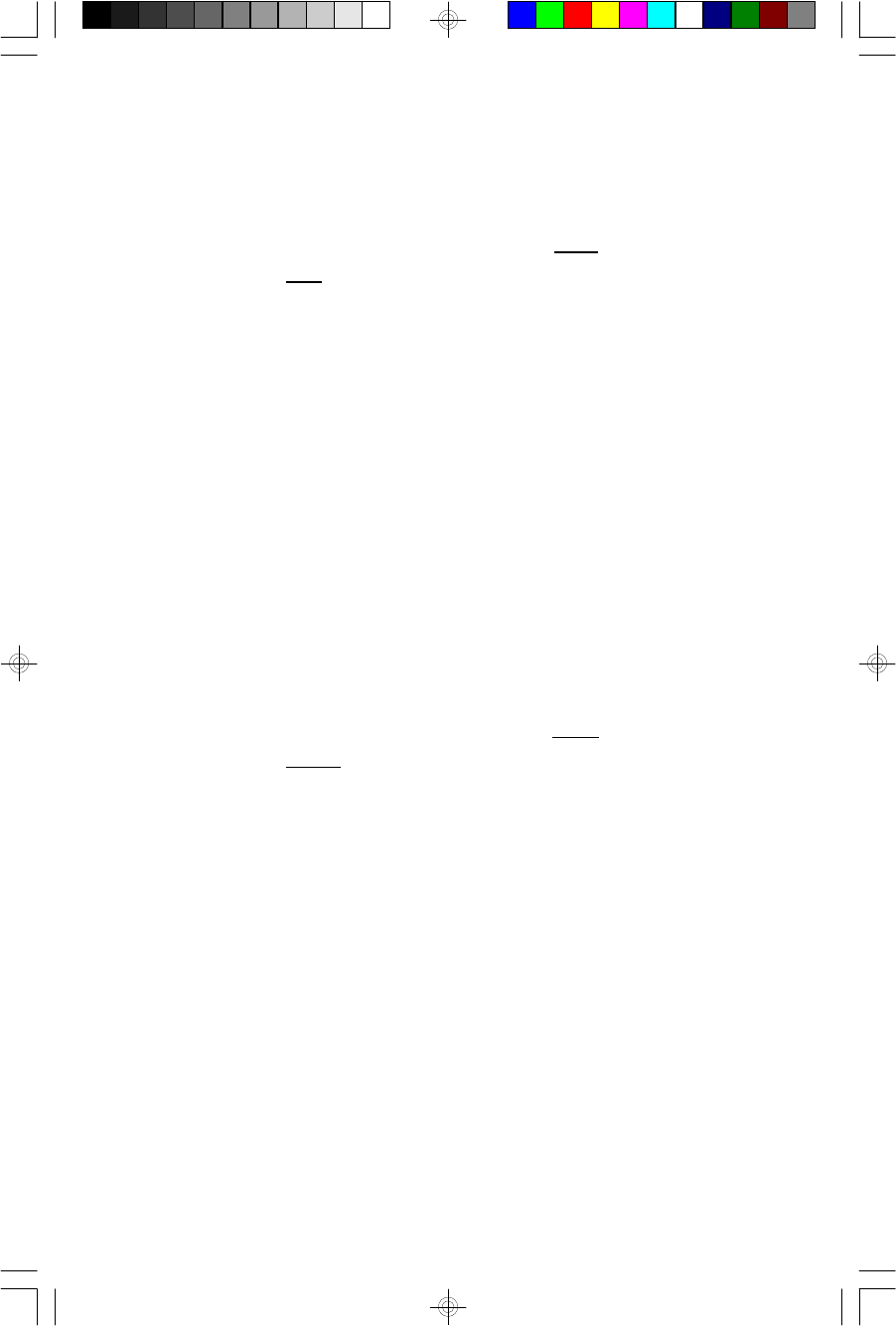
20
Wake To Buzzer
1.) Check the wake-up time settings for Alarm 1, Alarm 2, or both alarms and
adjust the wake up times if necessary.
2.) Press the ALARM 1 and/or ALARM 2 buttons once. The AL1 and/or AL2
indicators appear Red.
3.) At the selected wake up times the buzzer will turn on. It will continue for one
hour and then stop automatically and reset itself for the following day.
4.) To stop the buzzer immediately, press the ALARM OFF/POWER button.
Wake To Radio
1.) Check the wake-up time settings for Alarm 1, Alarm 2, or both alarms and
adjust the wake up times if necessary.
2.) Turn the Radio ‘On’, tune to the desired station and set the VOLUME control to
the desired level to wake you up, then turn the radio ‘Off’ again.
3.) Press the ALARM 1 and/or ALARM 2 buttons twice. The AL1 and/or AL2
indicators appear Green.
4.) At the selected wake up times the Radio will turn on. It will continue for one
hour and then stop automatically and reset itself for the following day.
5.) To stop the Radio immediately, press the ALARM OFF/POWER button.
CKD1100_052107.p65 21/5/2007, 10:4420


















