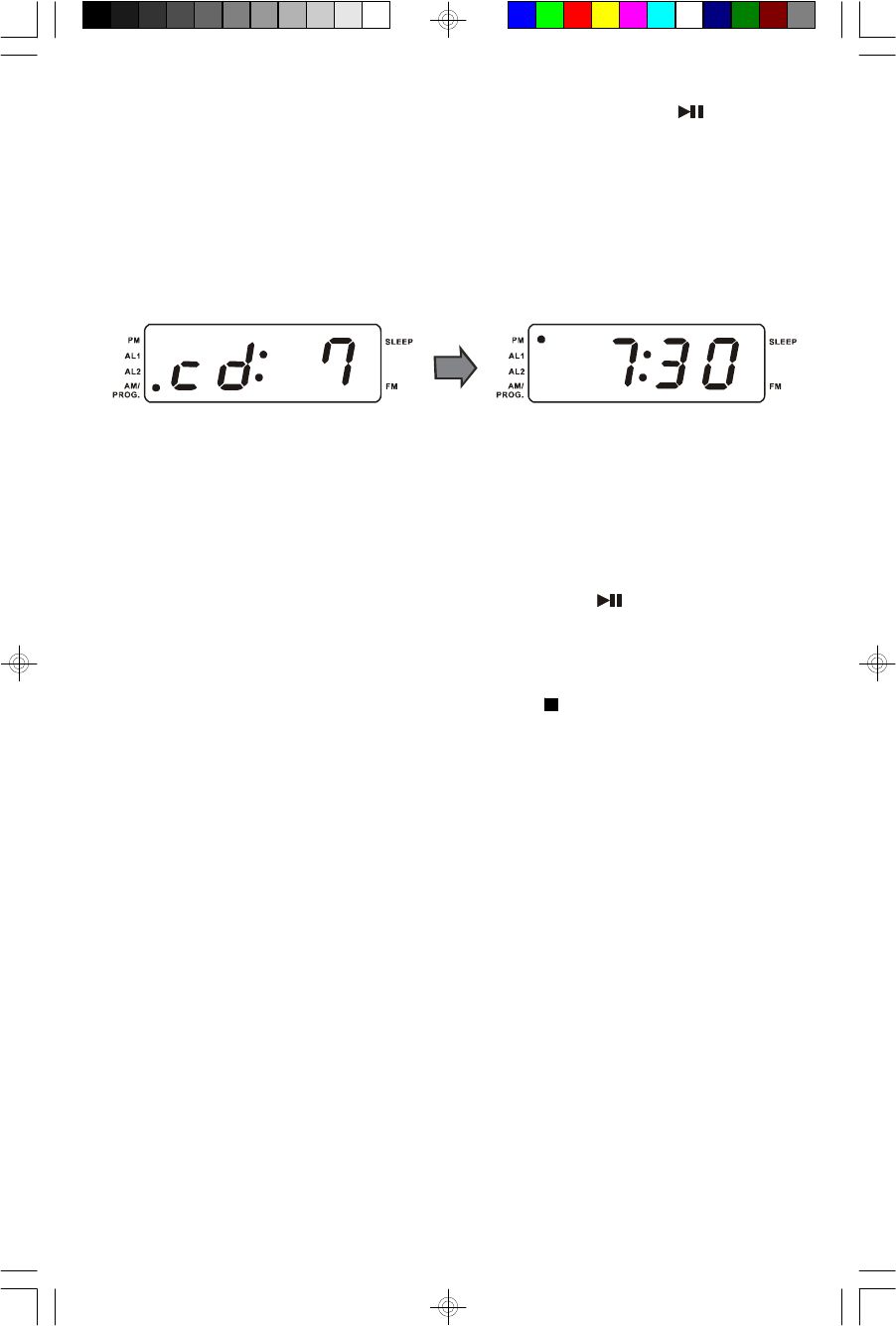
16
6.) After you have programmed all the desired tracks press the CD PLAY/
PAUSE button to begin programmed playback. The AM/PROG. indicator stops
flashing and remains ‘On’. Playback will begin on the first track you programmed
and continue until all programmed tracks have been played.
As each programmed track starts playing the display will briefly show the track
number being played and then return to the correct time.
NOTES:
• After all programmed tracks have played the player stops but the program
remains in the memory.
Press the CLK.ADJ/PROG. button and then the CD PLAY/PAUSE
button to begin programmed playback again.
• To clear the program from the memory after the disc stops, press the
CLK.ADJ/PROG. button and then press the STOP button.
Opening the CD door, pressing the ALARM OFF/POWER button to shut
the unit ‘Off’, or switching to the Radio function also clears the program.
CKD1100_052107.p65 21/5/2007, 10:4416


















